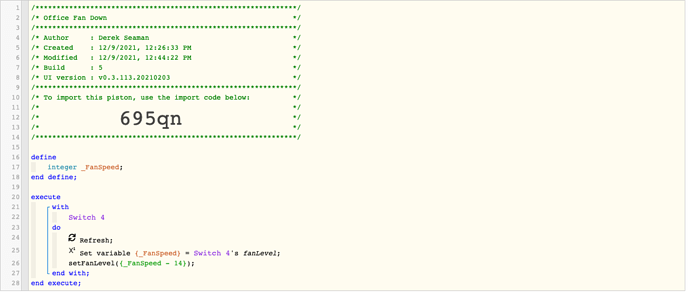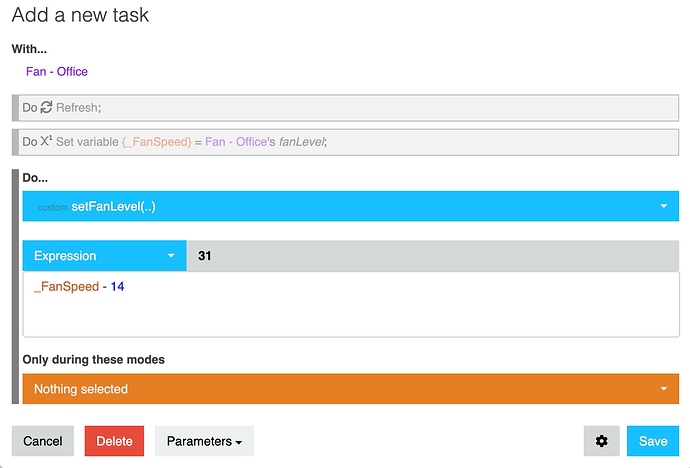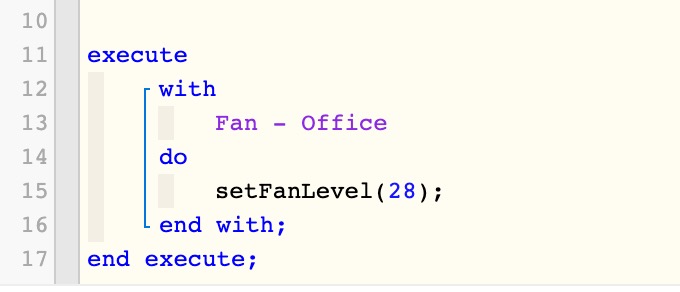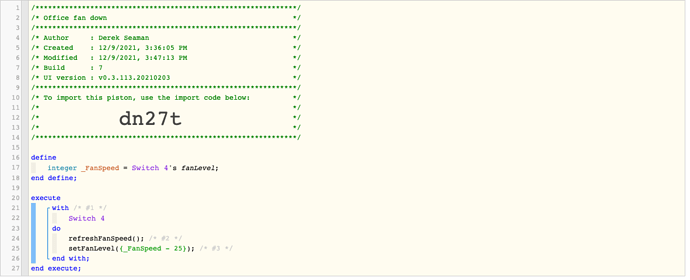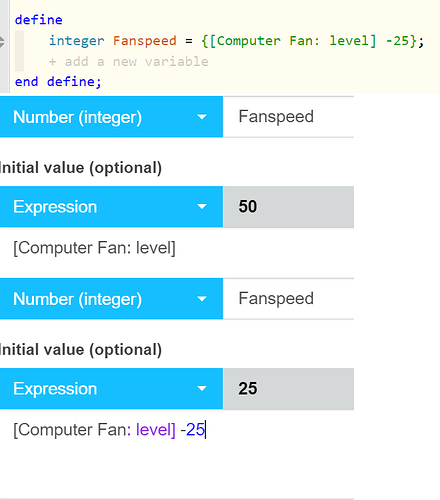1) Give a description of the problem
I need two pistons to control the rotational speed of my ceiling fan. The two pistons are:
- Use existing fan speed and increase it by 10%
- Use existing fan speed and decrease it by 10%
2) What is the expected behaviour?
When piston #1 is fired the ceiling fan will increase fan speed by 10%
When piston #2 is fired the ceiling fan will decrease fan speed by 10%
3) What is happening/not happening?
I’m not sure where to begin, so don’t have any piston code written yet