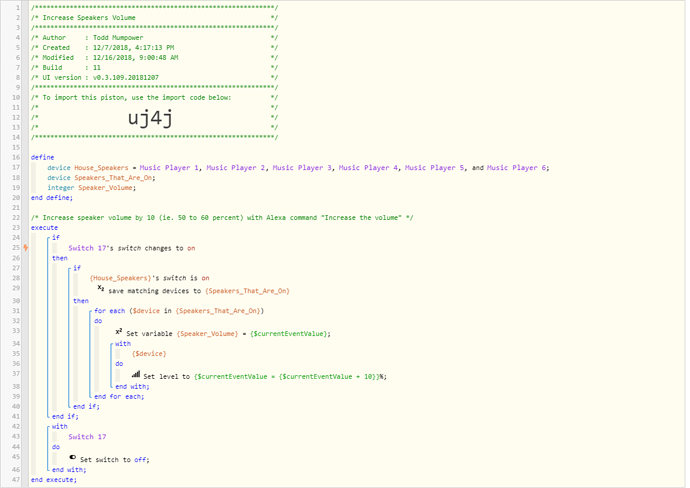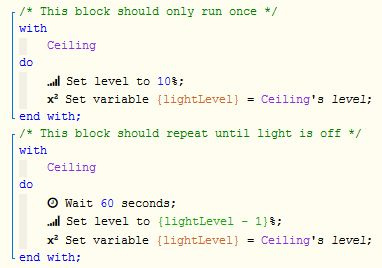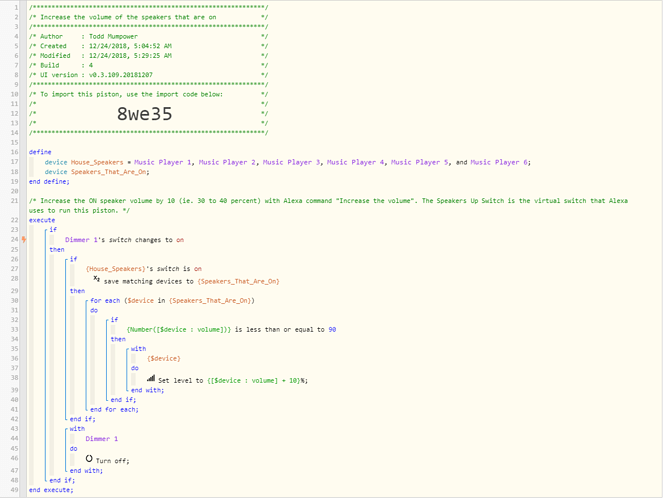Here is the DH. Any ideas?
/**
-
SmartThings Device Handler: Russound Zone
-
-
Author: [email protected]
-
-
Licensed under the Apache License, Version 2.0 (the “License”); you may not use this file except
-
in compliance with the License. You may obtain a copy of the License at:
-
-
http://www.apache.org/licenses/LICENSE-2.0
-
-
Unless required by applicable law or agreed to in writing, software distributed under the License is distributed
-
on an “AS IS” BASIS, WITHOUT WARRANTIES OR CONDITIONS OF ANY KIND, either express or implied. See the License
-
for the specific language governing permissions and limitations under the License.
*/
metadata {
definition (name: “Russound Zone”, namespace: “redloro-smartthings”, author: "[email protected]") {
/**
- List our capabilties. Doing so adds predefined command(s) which
- belong to the capability.
*/
capability “Music Player”
capability “Switch”
capability “Switch Level”
capability “Refresh”
capability “Polling”
capability “Sensor”
capability “Actuator”
/**
- Define all commands, ie, if you have a custom action not
- covered by a capability, you NEED to define it here or
- the call will not be made.
-
- To call a capability function, just prefix it with the name
- of the capability, for example, refresh would be “refresh.refresh”
*/
command “source0”
command “source1”
command “source2”
command “source3”
command “source4”
command “source5”
command “loudnessOn”
command “loudnessOff”
command “bassLevel”
command “trebleLevel”
command “partyModeOn”
command “partyModeOff”
command “allOff”
command “zone”
}
/**
- Define the various tiles and the states that they can be in.
- The 2nd parameter defines an event which the tile listens to,
- if received, it tries to map it to a state.
-
- You can also use ${currentValue} for the value of the event
- or ${name} for the name of the event. Just make SURE to use
- single quotes, otherwise it will only be interpreted at time of
- launch, instead of every time the event triggers.
*/
tiles(scale: 2) {
multiAttributeTile(name:“state”, type:“generic”, width:6, height:4) {
tileAttribute (“device.switch”, key: “PRIMARY_CONTROL”) {
attributeState “on”, label:‘On’, action:“switch.off”, icon:“st.Electronics.electronics16”, backgroundColor:"#79b821", nextState:“off”
attributeState “off”, label:‘Off’, action:“switch.on”, icon:“st.Electronics.electronics16”, backgroundColor:"#ffffff", nextState:“on”
}
tileAttribute (“source”, key: “SECONDARY_CONTROL”) {
attributeState “source”, label:’${currentValue}’
}
}
// Row 1
controlTile("volume", "device.volume", "slider", height: 1, width: 6, range:"(0..100)") {
state "volume", label: "Volume", action:"music Player.setLevel", backgroundColor:"#00a0dc"
}
// Row 2-3
standardTile("0", "device.source0", decoration: "flat", width: 2, height: 2) {
state("off", label:"Radio Air1", action:"source0", icon:"https://raw.githubusercontent.com/redloro/smartthings/master/images/indicator-dot-gray.png", backgroundColor:"#ffffff")
state("on", label:"Radio Air1", action:"source0", icon:"https://raw.githubusercontent.com/redloro/smartthings/master/images/indicator-dot-green.png", backgroundColor:"#ffffff")
}
standardTile("1", "device.source1", decoration: "flat", width: 2, height: 2) {
state("off", label:"Kodi", action:"source1", icon:"https://raw.githubusercontent.com/redloro/smartthings/master/images/indicator-dot-gray.png", backgroundColor:"#ffffff")
state("on", label:"Kodi", action:"source1", icon:"https://raw.githubusercontent.com/redloro/smartthings/master/images/indicator-dot-green.png", backgroundColor:"#ffffff")
}
standardTile("2", "device.source2", decoration: "flat", width: 2, height: 2) {
state("off", label:"Great Box", action:"source2", icon:"https://raw.githubusercontent.com/redloro/smartthings/master/images/indicator-dot-gray.png", backgroundColor:"#ffffff")
state("on", label:"Great Box", action:"source2", icon:"https://raw.githubusercontent.com/redloro/smartthings/master/images/indicator-dot-green.png", backgroundColor:"#ffffff")
}
standardTile("3", "device.source3", decoration: "flat", width: 2, height: 2) {
state("off", label:"Master Box", action:"source3", icon:"https://raw.githubusercontent.com/redloro/smartthings/master/images/indicator-dot-gray.png", backgroundColor:"#ffffff")
state("on", label:"Master Box", action:"source3", icon:"https://raw.githubusercontent.com/redloro/smartthings/master/images/indicator-dot-green.png", backgroundColor:"#ffffff")
}
standardTile("4", "device.source4", decoration: "flat", width: 2, height: 2) {
state("off", label:"Porch Box", action:"source4", icon:"https://raw.githubusercontent.com/redloro/smartthings/master/images/indicator-dot-gray.png", backgroundColor:"#ffffff")
state("on", label:"Porch Box", action:"source4", icon:"https://raw.githubusercontent.com/redloro/smartthings/master/images/indicator-dot-green.png", backgroundColor:"#ffffff")
}
standardTile("5", "device.source5", decoration: "flat", width: 2, height: 2) {
state("off", label:"Bluetooth", action:"source5", icon:"https://raw.githubusercontent.com/redloro/smartthings/master/images/indicator-dot-gray.png", backgroundColor:"#ffffff")
state("on", label:"Bluetooth", action:"source5", icon:"https://raw.githubusercontent.com/redloro/smartthings/master/images/indicator-dot-green.png", backgroundColor:"#ffffff")
}
// Row 4
standardTile("loudness", "device.loudness", decoration: "flat", width: 2, height: 2) {
state "off", label:'Loudness', action:"loudnessOn", icon:"https://raw.githubusercontent.com/redloro/smartthings/master/images/indicator-dot-gray.png", backgroundColor:"#ffffff"
state "on", label:'Loudness', action:"loudnessOff", icon:"https://raw.githubusercontent.com/redloro/smartthings/master/images/indicator-dot-loudness.png", backgroundColor:"#ffffff"
}
standardTile("partyMode", "device.partyMode", decoration: "flat", width: 2, height: 2, inactiveLabel: false) {
state "off", label:'Party Mode', action:"partyModeOn", icon:"https://raw.githubusercontent.com/redloro/smartthings/master/images/indicator-dot-gray.png", backgroundColor:"#ffffff"
state "on", label:'Party Mode', action:"partyModeOff", icon:"https://raw.githubusercontent.com/redloro/smartthings/master/images/indicator-dot-party.png", backgroundColor:"#ffffff"
}
standardTile("alloff", "device.status", decoration: "flat", width: 2, height: 2, inactiveLabel: false) {
state "default", label:"All Off", action:"allOff", icon:"https://raw.githubusercontent.com/redloro/smartthings/master/images/indicator-dot-power.png", backgroundColor:"#ffffff"
}
// Row 5-6
standardTile("bassLevelLabel", "default", decoration: "flat", height: 1, width: 1) {
state "default", icon:"https://raw.githubusercontent.com/redloro/smartthings/master/images/bass.png"
}
controlTile("bassLevel", "device.bassLevel", "slider", height: 1, width: 3, range:"(-10..10)") {
state "default", action:"bassLevel", backgroundColor:"#00a0dc"
}
standardTile("trebleLevelLabel", "default", decoration: "flat", height: 1, width: 1) {
state "default", icon:"https://raw.githubusercontent.com/redloro/smartthings/master/images/treble.png"
}
controlTile("trebleLevel", "device.trebleLevel", "slider", height: 1, width: 3, range:"(-10..10)") {
state "default", action:"trebleLevel", backgroundColor:"#00a0dc"
}
standardTile("refresh", "device.status", width: 2, height: 2, inactiveLabel: false, decoration: "flat") {
state "default", label:"Refresh", action:"refresh.refresh", icon:"st.secondary.refresh-icon", backgroundColor:"#ffffff"
}
// Defines which tile to show in the overview
main "state"
// Defines which tile(s) to show when user opens the detailed view
details([
"state",
"volume",
"0","1","2","3","4","5",
"loudness", "partyMode", "alloff",
"bassLevelLabel", "bassLevel",
"refresh",
"trebleLevelLabel", "trebleLevel"
])
}
}
/**************************************************************************
- The following section simply maps the actions as defined in
- the metadata into onAction() calls.
-
- This is preferred since some actions can be dealt with more
- efficiently this way. Also keeps all user interaction code in
- one place.
-
*/
def on() { sendCommand([“state”: 1], false) }
def off() { sendCommand([“state”: 0], false) }
def source0() { sendCommand([“source”: 0], true) }
def source1() { sendCommand([“source”: 1], true) }
def source2() { sendCommand([“source”: 2], true) }
def source3() { sendCommand([“source”: 3], true) }
def source4() { sendCommand([“source”: 4], true) }
def source5() { sendCommand([“source”: 5], true) }
def setLevel(value) { sendCommand([“volume”: (value/2).intValue()], true) }
def loudnessOn() { sendCommand([“loudness”: 1], false) }
def loudnessOff() { sendCommand([“loudness”: 0], false) }
def partyModeOn() { parent.partyMode([“state”: 1, “master”: getZone(), “source”: getSource(), “volume”: getVolume()]) }
def partyModeOff() { partyMode([“state”: 0]) }
def bassLevel(value) { sendCommand([“bass”: value+10], false) }
def trebleLevel(value) { sendCommand([“treble”: value+10], false) }
def allOff() { sendCommand([“all”: 0], false) }
def refresh() { sendCommand([], false) }
/**************************************************************************/
/**
- Called every so often (every 5 minutes actually) to refresh the
- tiles so the user gets the correct information.
*/
def poll() {
refresh()
}
def zone(evt) {
//log.debug “ZONE${getZone()} zone(${evt})”
/*
-
Zone On/Off state (0x00 = OFF or 0x01 = ON)
*/
if (evt.containsKey(“state”)) {
//log.debug “setting state to ${result.state}”
sendEvent(name: “switch”, value: (evt.state == 1) ? “on” : “off”)
//turn off party mode
if (evt.state == 0 || !device.currentState(“partyMode”)) {
partyMode([“state”: 0])
}
}
/*
- Zone Volume level (0x00 - 0x32, 0x00 = 0 … 0x32 = 100 Displayed)
*/
if (evt.containsKey(“volume”)) {
//log.debug “setting volume to ${result.volume * 2}”
sendEvent(name: “volume”, value: evt.volume * 2)
}
/*
- Zone Loudness (0x00 = OFF, 0x01 = ON )
*/
if (evt.containsKey(“loudness”)) {
//log.debug “setting loudness to ${result.loudness}”
sendEvent(name: “loudness”, value: (evt.loudness == 1) ? “on” : “off”)
}
/*
- Zone Bass level (0x00 = -10 … 0x0A = Flat … 0x14 = +10)
*/
if (evt.containsKey(“bass”)) {
//log.debug “setting bass to ${result.bass - 10}”
sendEvent(name: “bassLevel”, value: evt.bass - 10)
}
/*
- Zone Treble level (0x00 = -10 … 0x0A = Flat … 0x14 = +10)
*/
if (evt.containsKey(“treble”)) {
//log.debug “setting treble to ${result.treble - 10}”
sendEvent(name: “trebleLevel”, value: evt.treble - 10)
}
/*
- Zone Source selected (0-5)
*/
if (evt.containsKey(“source”)) {
//log.debug “setting source to ${result.source}”
for (def i = 0; i < 6; i++) {
if (i == evt.source) {
state.source = i
sendEvent(name: “source${i}”, value: “on”)
sendEvent(name: “source”, value: “Source ${i+1}: ${evt.sourceName}”)
}
else {
sendEvent(name: “source${i}”, value: “off”)
}
}
}
}
def partyMode(evt) {
// [“state”: “”, “master”: “”, “source”: “”, “volume”: “”]
//log.debug “ZONE${getZone()} partyMode(${evt})”
if (evt.containsKey(“state”)) {
sendEvent(name: “partyMode”, value: (evt.state == 1) ? “on” : “off”)
if (evt.state == 1) {
sendCommand([“state”: 1], false)
}
} else {
// exit if partyMode is off
if (getPartyMode() == 0) {
return
}
}
if (evt.containsKey(“volume”)) {
sendCommand([“volume”: evt.volume], false)
}
if (evt.containsKey(“source”)) {
sendCommand([“source”: evt.source], false)
}
}
private sendCommand(evt, broadcast) {
//log.debug “ZONE${getZone()} sendCommand(${evt}, ${broadcast})”
// send command to partyMode
if (broadcast && getPartyMode()) {
parent.partyMode(evt)
return
}
// send command to Russound
def part = “”
if (evt.size() == 1) {
part = “/${evt.keySet()[0]}/${evt.values()[0]}”
}
//log.debug “ZONE${getZone()} calling parent.sendCommand”
parent.sendCommand("/plugins/rnet/controllers/${getController()}/zones/${getZone()}${part}")
}
private getTrebelLevel() {
return device.currentState(“trebleLevel”).getValue().toInteger()
}
private getBassLevel() {
return device.currentState(“bassLevel”).getValue().toInteger()
}
private getPartyMode() {
return (device.currentState(“partyMode”).getValue() == “on”) ? 1 : 0;
}
private getVolume() {
return (device.currentState(“volume”).getValue().toInteger())/2
}
private getSource() {
for (def i = 0; i < 6; i++) {
if (device.currentState(“source${i}”).getValue() == “on”) {
return i
}
}
}
private getController() {
return new String(device.deviceNetworkId).tokenize(’|’)[1]
}
private getZone() {
return new String(device.deviceNetworkId).tokenize(’|’)[2]
}
![]()