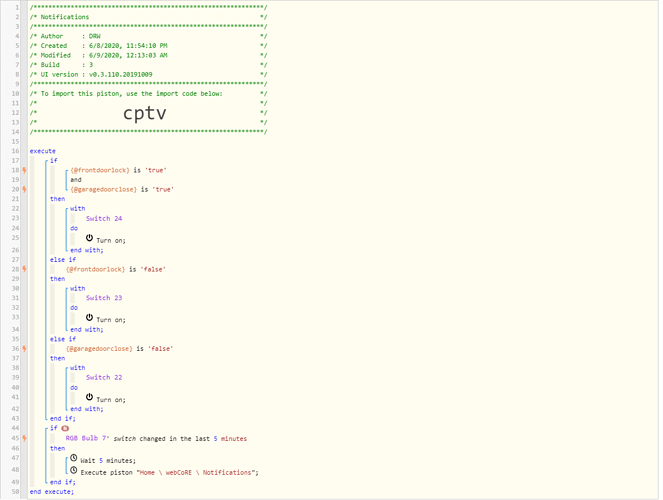1) Give a description of the problem
When I use the inovelli dimmer the notification goes away and shows the level of the light
2) What is the expected behaviour?
I would like to have the notification show up again 5 min after I change the light status
3) What is happening/not happening?
notification will not appear again until the status of my door (locked/unlocked) or garage door (open/closed) also changes. I made a line to re-run the piston again but when I logged the piston it said since the status hadn’t changed it skipped this. I don’t want this piston in an endless loop, I would however like to no skip the notification one time only after 5 min the light switch is pressed.
**4) Post a Green Snapshot of the piston![image|45x37]
5) Attach logs after turning logging level to Full
Skipped execution of physical command [TV Lights (Notification 3)].on([]) because it would make no change to the device.
REMOVE BELOW AFTER READING
If a solution is found for your question then please mark the post as the solution.