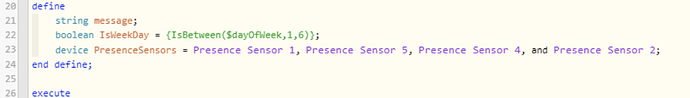In Groovy it is very easy to collect inputs, and on the smartphone application when loaded you can enter those inputs. Items such as sensors to monitor, lights to control, etc. can easily be changed.
Is there a means to do this in a webCoRE application?