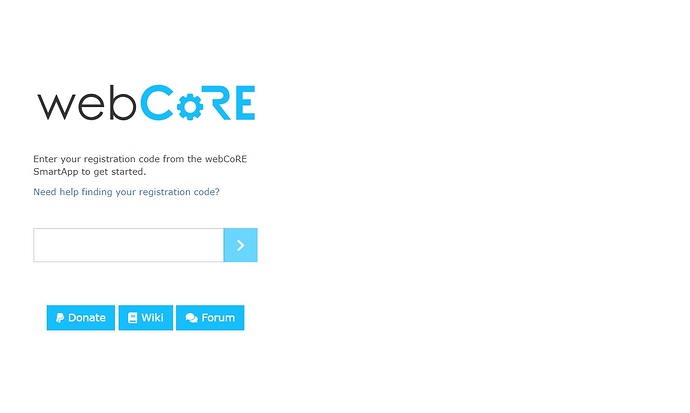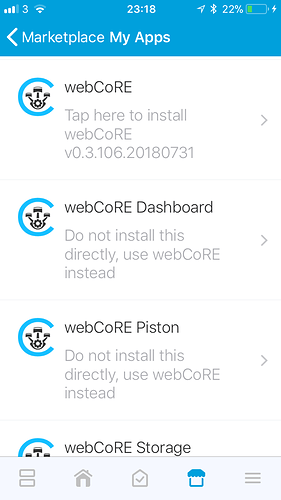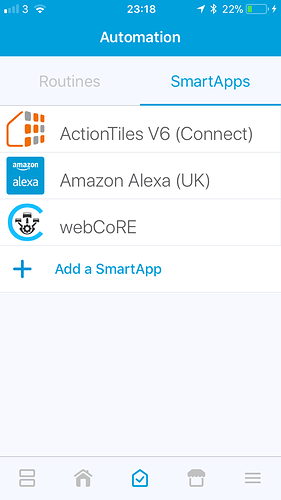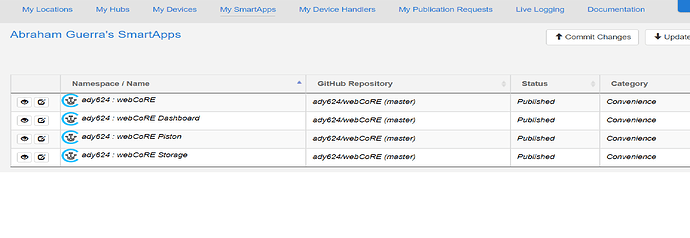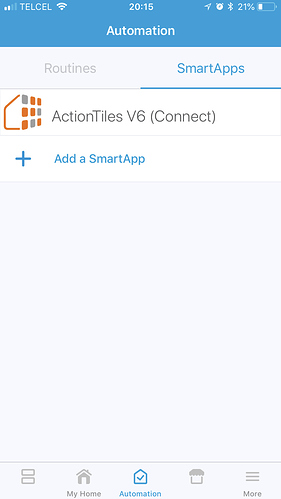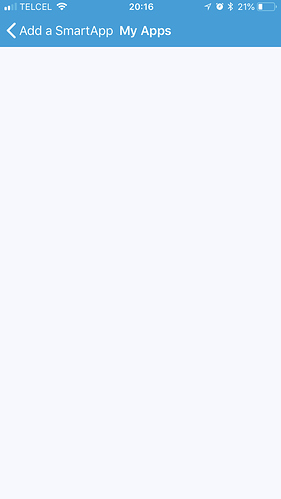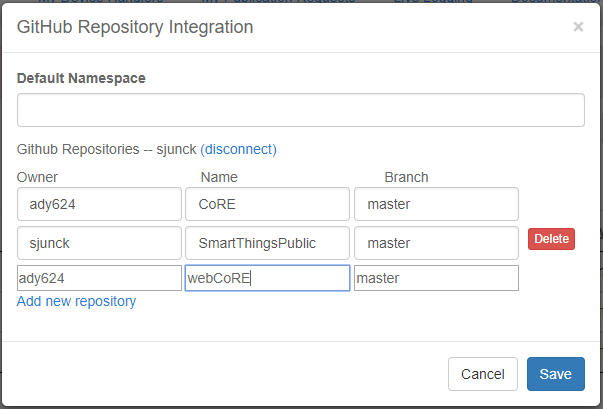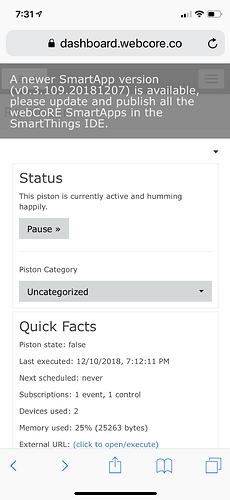Could be because I’m from  … Sometimes videos are geo-locked to the originating country. Hard to know. Thanks anyway, I found the instructions on the wiki and got it up and running.
… Sometimes videos are geo-locked to the originating country. Hard to know. Thanks anyway, I found the instructions on the wiki and got it up and running.
Unfortunately, the ST switch I configured in webCoRE to turn on for 30 seconds every hour decided not to shut off some time during the night, which caused a nice overflow in my basement. I should have put a power monitor shutoff in place, but too late. Fortunately no major damage. This part probably belongs in another thread, but my wife gave up on the solution so not to worry.

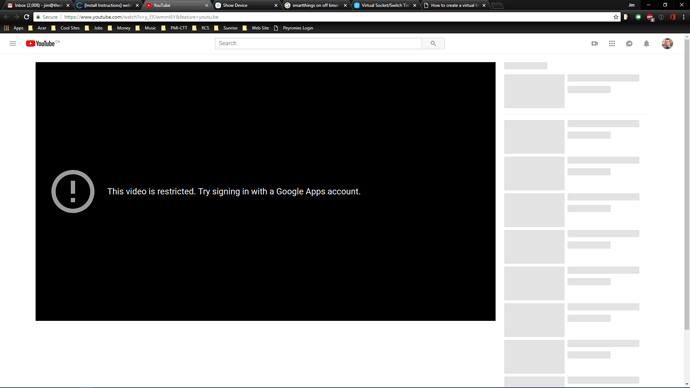

 … Sometimes videos are geo-locked to the originating country. Hard to know. Thanks anyway, I found the instructions on the wiki and got it up and running.
… Sometimes videos are geo-locked to the originating country. Hard to know. Thanks anyway, I found the instructions on the wiki and got it up and running.