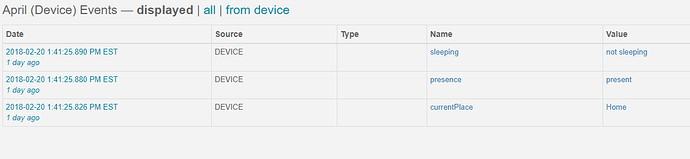I am struggling to get my wife’s wc presensor to work. I have installed wc app, addeded it to ST ,removed it, uninstalled wc app, reinstalled, added back to st. Still not reporting presense correctly, always shows her home and arrived the same minute that I selected the device. Can not toggle sleep/awake manually.
[Install Instructions] webCoRE Presence Sensor on your Android (beta)
I have a Note 8 that works fine. Do you have ST or Webcore going to sleep? You can set it in the energy savings I think. You can set apps not to go to sleep. Also there’s the location accuracy stuff.I’d be more specific if I was near my phone.
I am struggling to get my wife’s wc presensor to work. I have installed wc app, addeded it to ST ,removed it, uninstalled wc app, reinstalled, added back to st. Still not reporting presense correctly, always shows her home and arrived the same minute that I selected the device. Can not toggle sleep/awake manually.
This is the exact problem I’m having.
Yes I have it on my phone and my wife’s. I do have issues sometimes with her’s but can’t pin down why yet. The only thing I can think of is she rarely opens the ST or WC app because when she has issues I get her to do this and after a hour or so it start working again.
I’ve deleted both presence sensors and now I cant get either to show up again in the webcore location settings (green plus sign). Ive removed everything cleared my app cache and reinstalled as per the directions. Any ideas?
Leveraging google maps api for location on demand
I’m not sure I follow your question. Are you referring to the webcore presence sensor? I can’t imagine that wifi in your car would cause any issues.
Yes, the presence sensor. I can confirm that it did not work at all. I suppose it could also be related to running Oreo 8.1 on my Pixel 2 though as well.

Yeah, its not working at all on either my wife or my phone. If there’s anyone actively working on this, I’d be more than happy to run some tests and post logs.
Phone: Pixel 2
Version: 8.1
OS: Unrooted, stock ROM
Since installing it yesterday afternoon, here are the only events posted on my wife’s phone and we left our home area for several hours yesterday.
Mine did have one update because I actually opened the app while I was out of the home area. Since Location Services changed quite a bit in Android Oreo, I can only assume this is to blame.
I have the exact same problem with my GF’s Pixel XL and my Pixel 2 XL.
I can’t believe Google says they will not fix this and it’s by design. Half the Pixel ecosystem is having major location issues because of it.
Google has been talking about this for a while. I personally think it was the right move. And developers had more than enough time to be ready for the Oreo change.
Pent (dev of Tasker) took almost a month to get his s*** together because he didn’t want to reset his kids tablet, although Tasker has made him a multi-millionaire …
So, I totally agree, developers of well known products such as Tasker that have people relying on location should have been a lot more prepared for this.
It’s complete turmoil for location based awareness. Not anything I use with my phone is right anymore. Said screw it and got an arrival sensor and team that up with IFTTT.
This app is NOT what I am talking about. I understand it’s not even out of the beta phase yet. If the owner of the app wants to talk privately with me, I have some contacts that I could introduce that could tackle this issue fast.
On another note, I don’t think Google should be requiring location to be on all the time.
So i just completed installing WebCore and the Presence Sensor device handler and was following the instructions. But I am stuck at step 6 - "Once you have at least one place added to the list, a green button should appear with the Setup sensor caption". I am using the web dash board and completed setting up a place, but dont see any “setup sensor caption”
And I have a couple devices that I’d be more than willing to help test with. Dev, you out there??
(Technically you can turn location services off, but Google punishes you by making half the shit on your phone useless after that…)
edit: Oh my, I just checked my battery stats and see that WebCoRE used 11% of the battery!
Is anything being done to reduce battery consumption on Android devices? So far I still have to FORCE STOP the webCoRE app to reduce strain on my cells battery. It literally is the largest consumer of power on my device! I know it’s still BETA, but killing our phones is crazy.