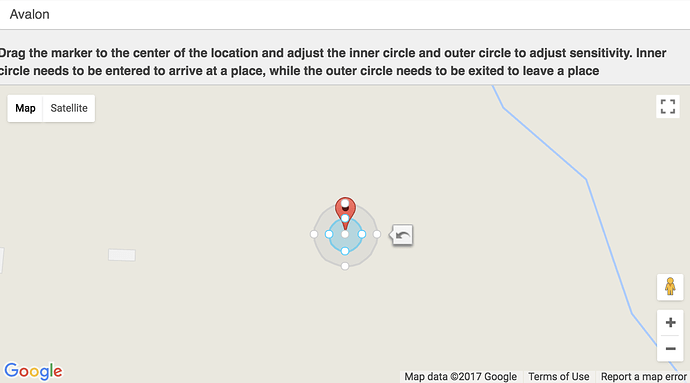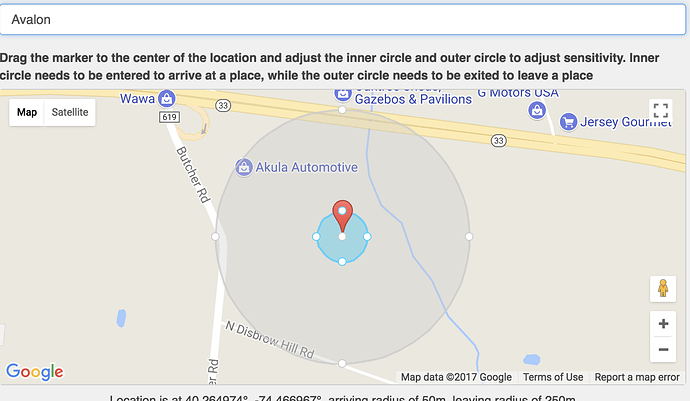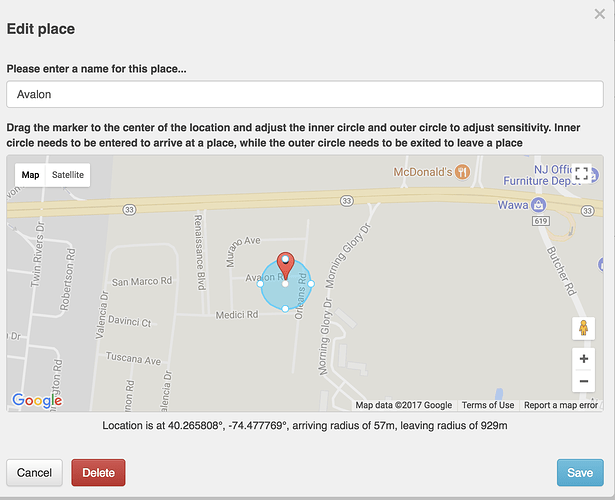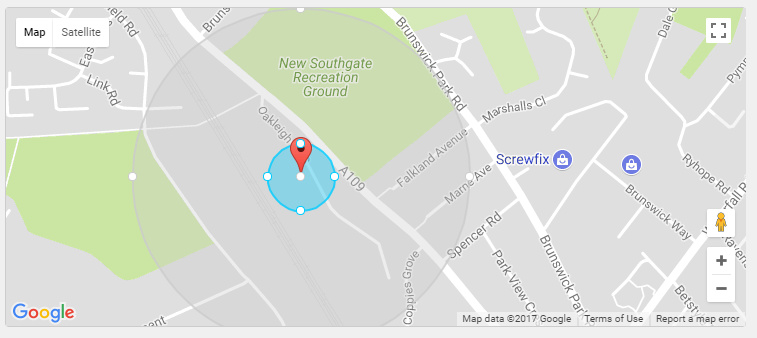I can understand the thought process behind this, but what are the beta testing results coming back with? Has someone actually tried allowing the departure geofence say 100M, 50M and see that it really won’t work?
It would be nice to configure your ratio as see fits in beta testing. If there are too many complaints, put that feedback into the final version.
This whole, not being able to make a small enough geofence, is why there are so many posts where people in more condensed cities can not even use standard geofence.
I was hoping if you can’t allow us to control that ratio, please help me find a solution to solve my issue. This is the core reason why people use alternative presence sensors or wifi presence. If you are saying there is no chance that this will be resolved, I will have to explore other options. I am sure I will not be alone in that.