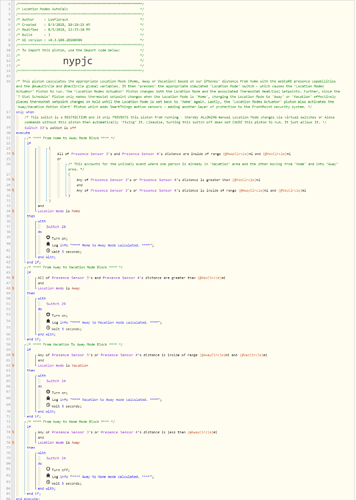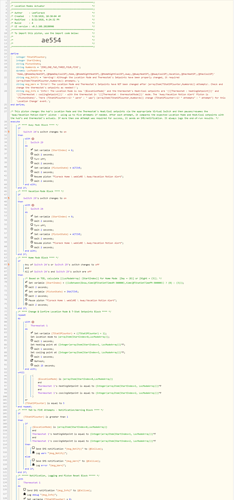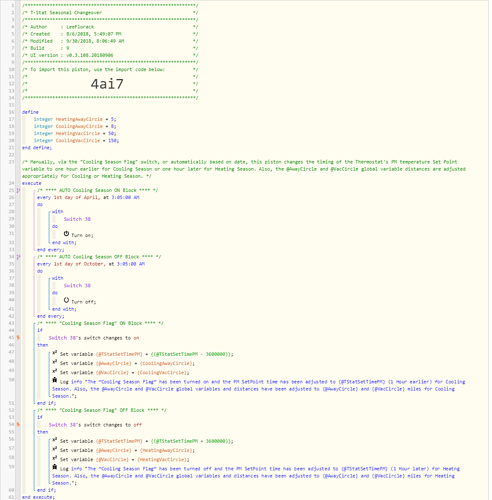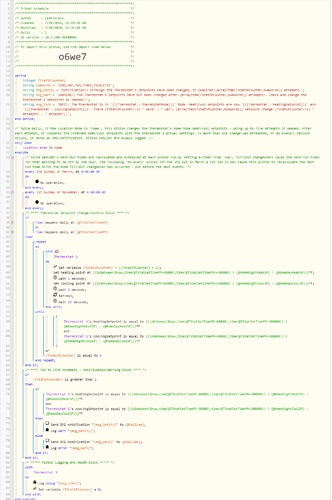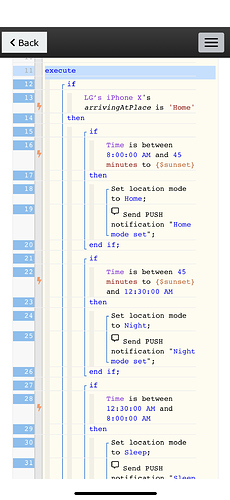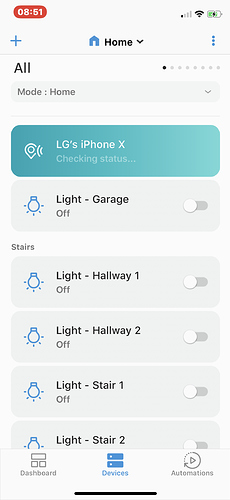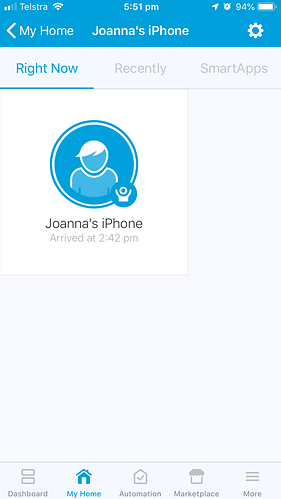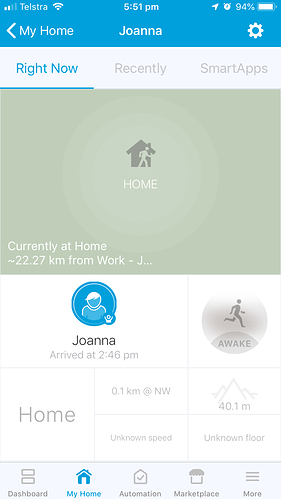@ady624
Would this app allow me to create pistons that detect when I am more than a certain distance away from my home? For example right now I can only detect when I am gone, not when I am a certain distance away from my home. Like if I am more than 50 miles away I want to do something with my security vs if I am just out running an errand.
[Install Instructions] webCoRE Presence Sensor on your iPhone (beta)
yes… will tell you exactly how far you are from any of your saved locations.
Updates every 500m travelled or 5 minutes, whichever comes first.
Certainly not speaking for @ady624, but the answer is yes. I use this for my HVAC settings. I have ‘Home’, ‘Away’ and ‘Vacation’ distance circles set within webCoRE’s presence settings/pistons so that I can adjust heating and cooling setpoints based on our distance from home. So, by adjusting the distance circles and the HVAC setpoints based on seasonal considerations, I have a lot of flexibility.
Just curious, but how far away from home do you have to go to be on “vacation”? LOL … once I leave the garage, I’m on vacation, mentally 
Unfortunately for us Android users, the latest OSes (8.xx +) have broken webCoRE presence 
I agree with the mentally part… 
I know you’re kidding, but:
- ‘Away’ Circle is 5 miles for heating season and 8 miles for cooling season
- ‘Vacation’ Circle is 50 miles for heating season and 150 miles for cooling season
Further, the heating/cooling setpoints for each of the ‘Home’, ‘Away’ and ‘Vacation’ circles are also adjusted.
- Heating/Cooling SP’s for Home Day 70/74 F
- Heating/Cooling SP’s for Home Night 67/73 F
- Heating/Cooling SP’s for Away 67/76 F
- Heating/Cooling SP’s for Vacation 60/80 F
All of this is done for both comfort and on how long it takes the heating unit versus the air conditioner to reach the setpoint temperature (or close to it) by the time we arrive at home vs my desire for energy efficiency.
I’d be happy to. Unfortunately (for you, not for me  ), I’m on vacation until the 25th and only have my iPad and iPhone with me - that don’t work well with creating and saving green snapshots. I’ll set a tickler to post the four controlling pistons when I return. Sorry!
), I’m on vacation until the 25th and only have my iPad and iPhone with me - that don’t work well with creating and saving green snapshots. I’ll set a tickler to post the four controlling pistons when I return. Sorry!
i have my phone and my wife’s phone set up for presense and seem to have issues with her phone only. We have identical iphone’s (7+) but mine seems to work without issues and hers gives false presence all the time.
My wife’s iPhone 7+ is sporadic at best. I attribute it to her never opening WebCore and iOS is shutting it down. If I ask her to open e WebCore application, it resumes functioning immediately.
Hi - I set up the presence sensor fine (took a while to show up in ST) but then accidentally deleted it in ST. I’m not getting prompted to add a new one within WebCoRE app. Is there a way to force set up again?
Edit - re-installing the app got the ‘Setup Sensor’ to prompt again.
OK. I’m back from vacation now. Still very jet lagged and adjusting to the 6 hour difference, but I’ll survive.
So, as I said, here are the four controlling pistons. Each has a header comment that gives a description of what the piston does. If you have any questions, I’m very happy to respond.
-
Location Modes Auto Calc
-
Location Modes Actuator
-
T-Stat Seasonal Changeover
-
T-Stat Schedule
I have SmartThings app and ST classic app on the same iPhone. Every time I open classic, it will turn off new app’s location service. Once I turn back on, I will get one more phone device in ST with exact same device name causing me headache. So I give webCoRE presence a try. But no matter I use presence, current location, arriving at. I won’t get the result, but WebCoRE presence sensor in ST classic does show correct status though. Can anyone help please.
What I want to do is change location mode no matter I am home or coming from outside.
Besides, in new ST app, webCoRE presence sensor device always showing checking status, not openable. Is that normal?
I’ve set all this up as I liked the sound of the flexability. However, I have noticed discrepencies in the arrival times. I still have the native smartthings presence (iPhone) sensor set up for my wife as well as the webcore presence. Smartthings logged my wife coming home at 2:42pm but webcore didn’t pick her up at home until 2:46pm. Is there a know problem with this or is there something that could be wrong? It’s the same phone using the same location/GPS system, so it can’t be that? The webcore inner circle is larger then the smartthings one, so if anything webcore should pick up first.