One of the nice things webcore presence sensors do, that others don’t, at least I don’t think they do. Is that you can set up an addition 9 places, like dropping pins on a map. This way you can reference them in addition to your home location. Ie. School, work, shopping centers, vacation destination etc.
[Install Instructions] webCoRE Presence Sensor on your iPhone (beta)
Well, I spoke too soon. My Android presence appeared home this morning even though I was 15 miles away. It didn’t change until I rebooted. I’ll install the Android app and continue in that thread. If I have to install the iPhone app for her and need help, I’ll return to this thread.
Why do I almost everytime I open webcore app have to allow it to use my location? If not presence sometimes does not work. I have it on ‘always’ in settings.
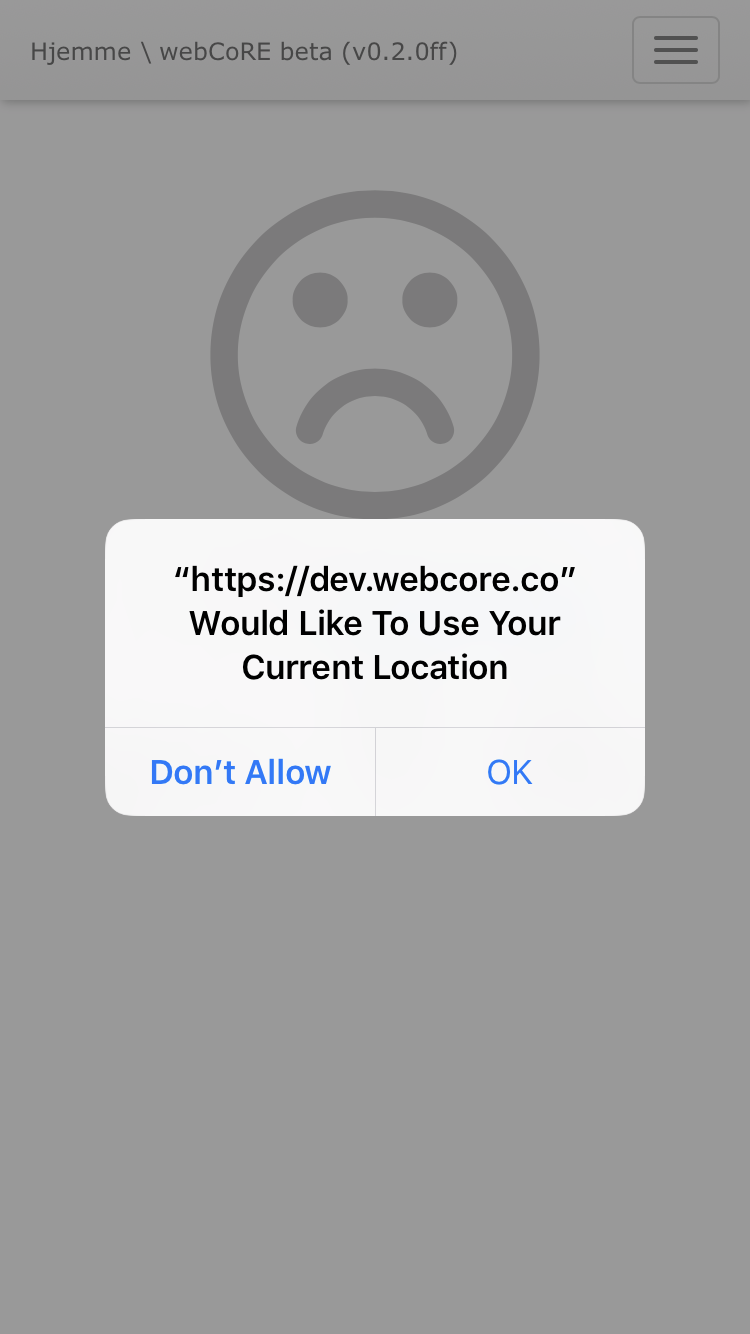
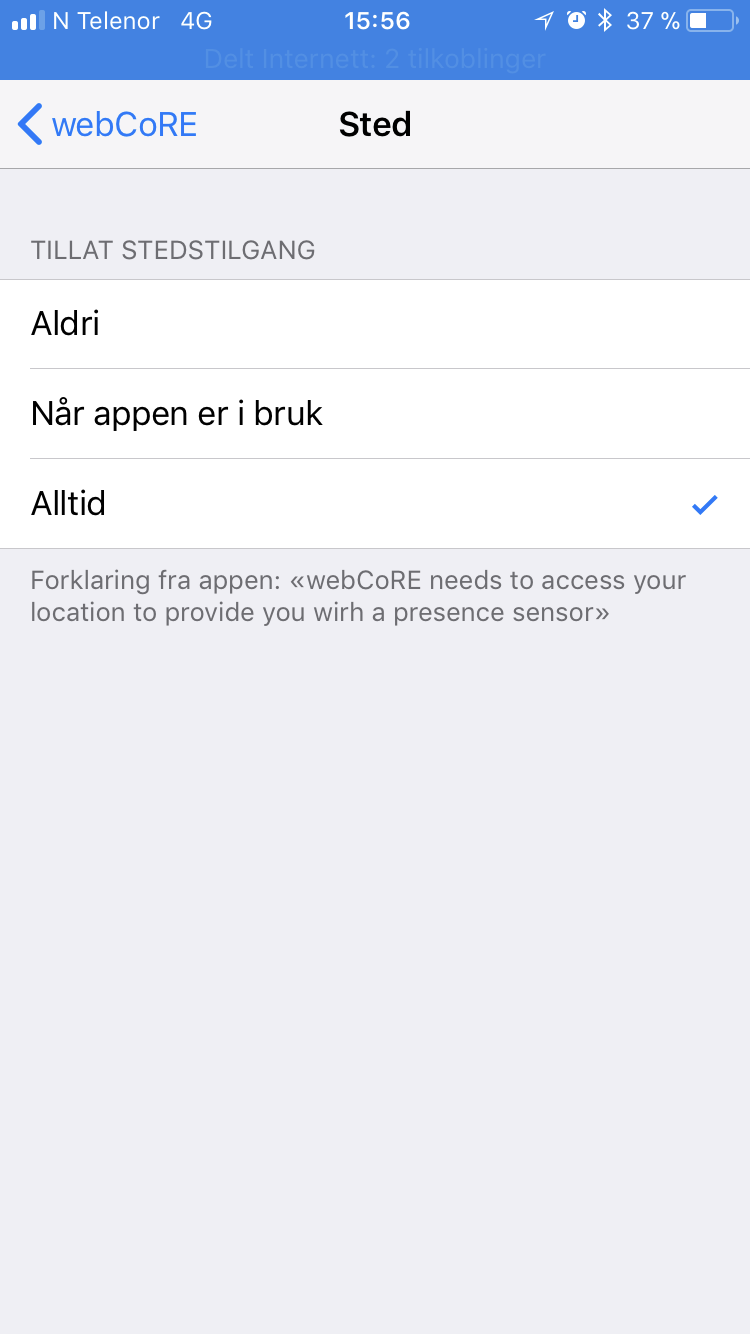
(it is in Norwegian, but you get the point)
And is there any plan to move webcore app out from Beta soon??
I just tried to send a message to @ady624 (per the instructions) and received a message that I could not send a PM to that user. Anyone know what’s going on? -Jeff
Also, when you do reach trust level 1 and PM’s are activated, bare in mind that @ady624 is crazy busy right now and there is a backlog sending out the TestFlight invites
I just got this set up and it seems to be working good on one device. If I have multiple people in my household, do I need to request individual testflight invitations from them as well to set their devices up as webcore presence sensors?
@ady624 i sent a request a couple days ago, did I send all the information needed? Is there anything else I need to do from my end?
Thanks!
My apologies, I missed the post. Thank you for replying though, it’s appreciated. I’m hoping this solution works, me and I wife have iphones. Mine works perfectly as a presence sensor but hers is all kinds of broken which ruins alot of the automations I have setup
I had a to wait a few days, but I got the invite, quick to set up and working great
@ady624 was trying to PM you to request a test flight for this. Unable to do so.
Thanks in advance.
Checked my trust level and seems to be up to snuff. Still unable to PM to request the invitation Checked the App store in hopes the app is no longer in dev status - could not find the app.
Thank you.
Edit: I was able to send the PM now.
Thank you.
P.S. on another note what do i click to start User Verificiation?
You have to send me a PM on the ST forum to show you are using a matching name and are the owner of both. Failing that I send out PM’s on bulk every Saturday requesting each person responds.
If your name doesent match one used on ST then you will get verified as a Non-ST-Forum User on Saturday.
How is the reliability of “webCore Presence Sensor” compared to “Life360 Presence Sensor” ?
I have tried both ST app presence sensor and Life360 one, and for now Life360 seems to work better, but I have to have a piston to refresh it every minute, as otherwise it doesn’t work properly.
Now I am going to try “webCore Presence Sensor”, and I belive it must work better 
