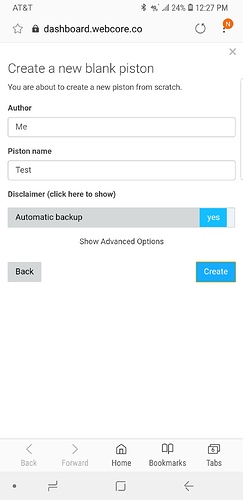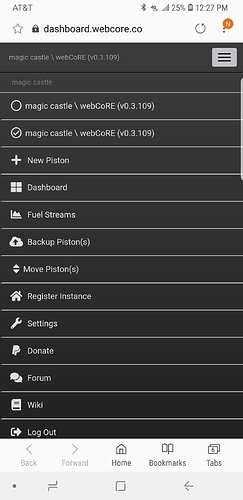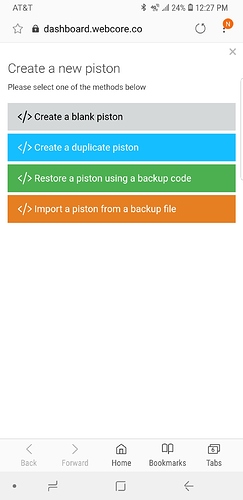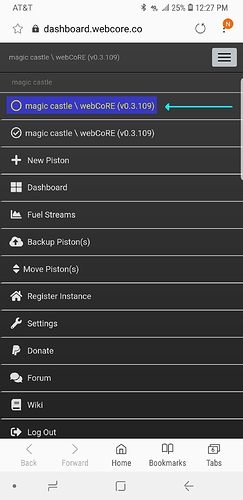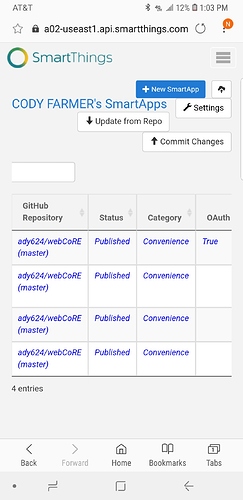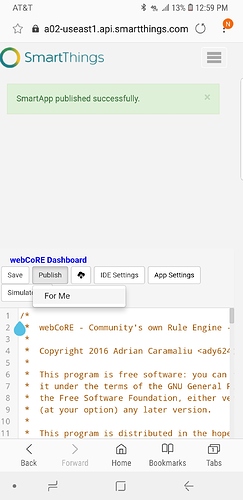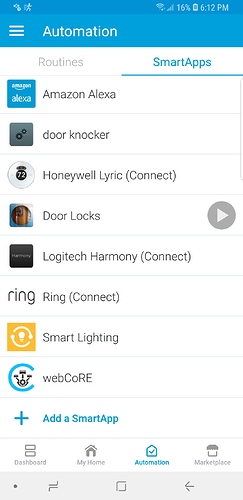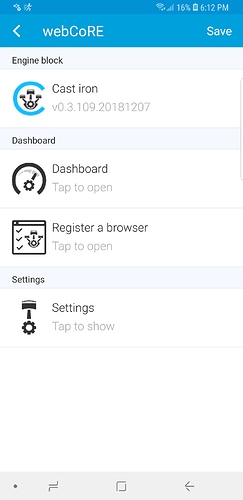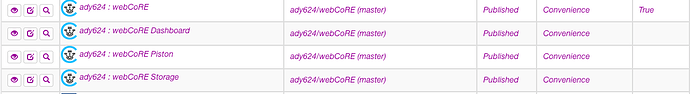1) Give a description of the problem
(Ive installed webcore but when i go to the grey build a blank piston it only goes as far as the author step and wheni click the blue create button it does nothing. It doesnt load,think,go to new page or anything it just clicks and does nothing)
2) What is the expected behavior?
(To move to step 4 where i build the piston)
3) What is happening/not happening?
(I use a galaxy s9+ and have tried the dashboard on all three browsers and my home laptop does the same thing. I have uninstalled and reinstalled twice now. )
5) Attach any logs (From ST IDE and by turning logging level to Full)
(PASTE YOUR LOGS HERE BETWEEN THE MARKS THEN HIGHLIGHT ALL OF THE LOGS SND CLICK ON THE </> ICON TO FORMAT THEM)
REMOVE BELOW AFTER READING