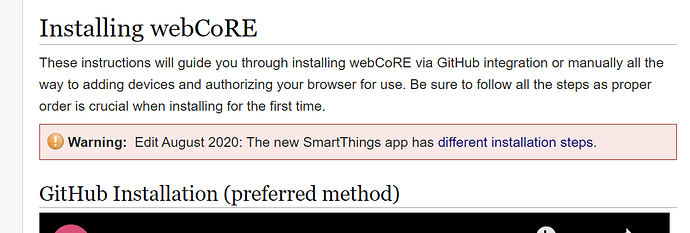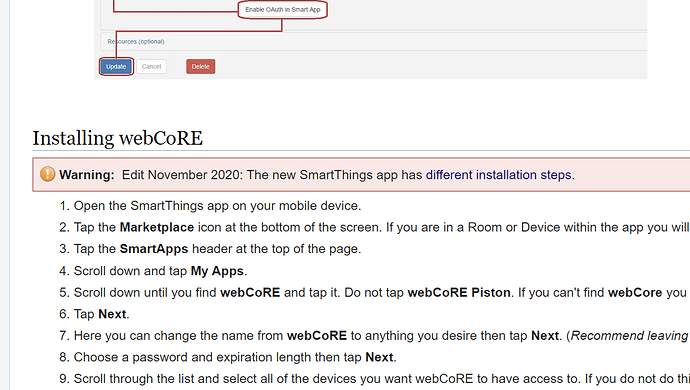1) Give a description of the problem
(PUT YOUR INFO HERE)
I am trying to install webcore, and I am following the directions that are posted here ( https://wiki.webcore.co/New_SmartThings_App ) and it says…
- Open the SmartThings app on your mobile device.
- From the Home screen, you have two options from where to add a new instance of webCoRE…
- touch the Plus (+) icon and select Smartapp
- or Select Menu and touch SmartApps and touch the Plus (+) icon
- Scroll down to the Custom section until you find webCoRE and tap it. If you can’t find webCore you likely skipped some steps above.
I follow these steps exactly here is a video of me doing it on my phone ( https://drive.google.com/file/d/1z_EuYhPWH-PzVoGncT5fkR0X1qpaeF-R/view?usp=sharing )
However, webcore is not listed, in the video i try both ways that it says to do it in the instructions. Am I doing something wrong? I hate this new st ap they forced on us…
2) What is the expected behaviour?
(PUT YOUR INFO HERE)
3) What is happening/not happening?
(PUT YOUR INFO HERE)
4) Post a Green Snapshot of the piston![]()
(UPLOAD YOUR IMAGE HERE)
5) Attach logs after turning logging level to Full
(PASTE YOUR LOGS HERE THEN HIGHLIGHT ALL OF THE LOGS AND CLICK ON THE </> ICON TO FORMAT THEM CORRECTLY)
REMOVE BELOW AFTER READING
If a solution is found for your question then please mark the post as the solution.

 ) you may want to move it above the classic setup. But since the classic is no more, probably time to get rid of it and insert the new app instructions to make it simpler.
) you may want to move it above the classic setup. But since the classic is no more, probably time to get rid of it and insert the new app instructions to make it simpler.