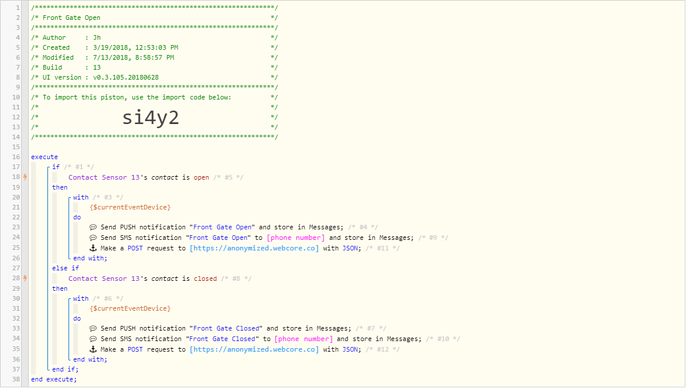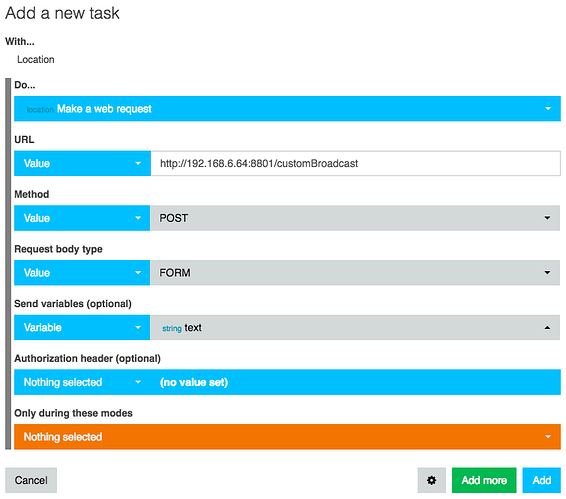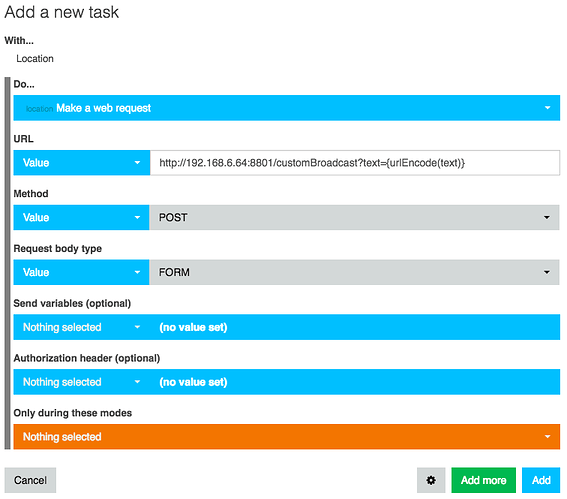1) Give a description of the problem
I found a project on smartthings forum that allows me to broadcast announcements through google assistant . I’ve setup Node.js on my raspberry pi 3 and everything runs great. I’ve used postman to test out the announcements and works great. I’m currently using it with Tasker for certain things and that works great. The only thing not working is webCore. I’ve made a simple piston that announces if the front gate is open/closed. webCore says it’s sent the post command, but node.js does not announce anything.
I then take the same command and copy and paste it into postman and it works great.
2) What is the expected behavior?
when I make a JSON post (http://192.168.6.64:8801/customBroadcast?text=“Front Gate is Open”) I expected the command to be sent to google via node.js and an announcement be made through google home.
3) What is happening/not happening?
Although the logs says that it sent the command, nothing is really being sent.
4) Post a Green Snapshot of the piston![]()
5) Attach any logs (From ST IDE and by turning logging level to Full)
7/13/2018, 5:11:36 PM +240ms
+2ms ╔Received event [Front Outdoor Gate].contact = open with a delay of 689ms
+150ms ║RunTime Analysis CS > 21ms > PS > 59ms > PE > 69ms > CE
+152ms ║Runtime (39601 bytes) successfully initialized in 59ms (v0.3.000.20180224) (150ms)
+153ms ║╔Execution stage started
+162ms ║║Comparison (enum) open is (string) open = true (1ms)
+163ms ║║Cancelling condition #5’s schedules…
+164ms ║║Condition #5 evaluated true (6ms)
+165ms ║║Cancelling condition #1’s schedules…
+166ms ║║Condition group #1 evaluated true (state changed) (8ms)
+168ms ║║Cancelling statement #3’s schedules…
+192ms ║║Executed virtual command [Front Outdoor Gate].sendPushNotification (17ms)
+220ms ║║Executed virtual command [Front Outdoor Gate].sendSMSNotification (23ms)
+226ms ║║Sending internal web request to: 192.168.6.64:8801/customBroadcast?text=“Front%20Gate%20is%20Open”
+229ms ║║Executed virtual command [Front Outdoor Gate].httpRequest (4ms)
+230ms ║║Requesting a wake up for Fri, Jul 13 2018 @ 5:11:56 PM PDT (in 20.0s)
+234ms ║╚Execution stage complete. (81ms)
+236ms ║Setting up scheduled job for Fri, Jul 13 2018 @ 5:11:56 PM PDT (in 19.995s)
+244ms ╚Event processed successfully (244ms)