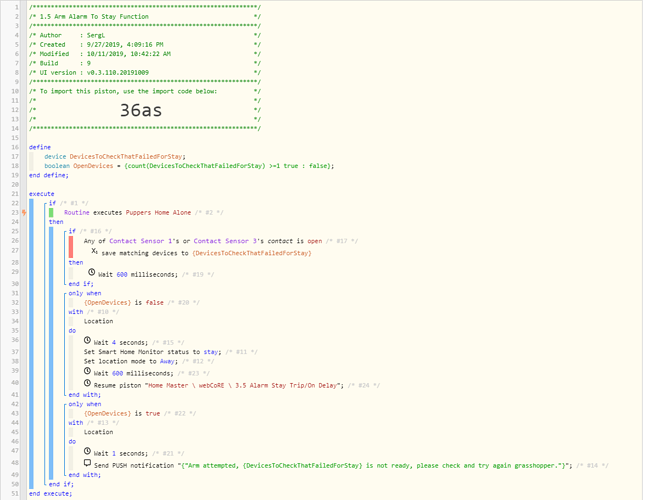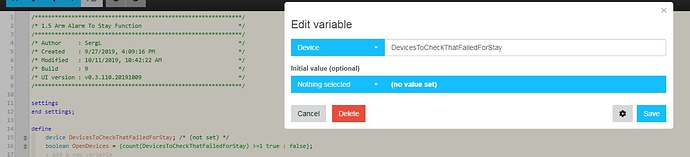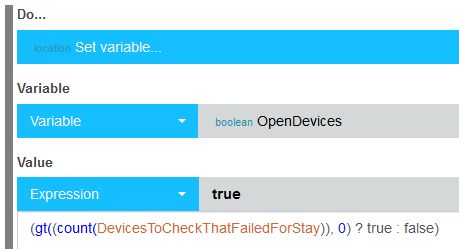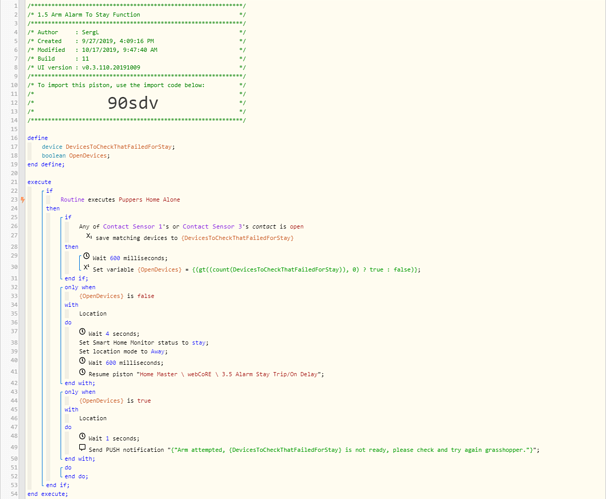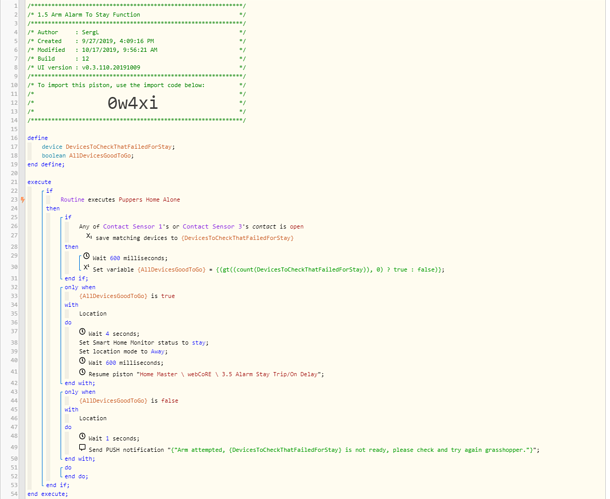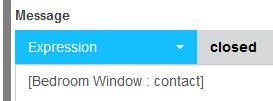1) Give a description of the problem
Not sure if this is an issue. piston ran, leaving me to think that its ok but I did notice this in the medium set logs. Is this an issue and/or what does this mean?
2) What is the expected behaviour?
for there to be no errors 
3) What is happening/not happening?
getting an error, not sure if its bad since the piston ran anyway
**4) Post a Green Snapshot of the piston!
5) Attach logs after turning logging level to Full
It was set to medium but still lists the error
10/17/2019, 8:07:22 AM +9ms
+0ms ╔Received event [Home Master].routineExecuted = cc531390-996b-4bb1-8091-cae429fbe804 with a delay of 102ms
+105ms ║Runtime (43686 bytes) successfully initialized in 56ms (v0.3.110.20191009) (104ms)
+106ms ║╔Execution stage started
+148ms ║║Invalid ternary operator. Ternary operator’s syntax is ( condition ? trueValue : falseValue ). Please check your syntax and try again.
+156ms ║║Executed virtual command wait (1ms)
+158ms ║║Waiting for 4000ms
+4187ms ║║Executed virtual command setAlarmSystemStatus (26ms)
+4248ms ║║Executed virtual command setLocationMode (58ms)
+4251ms ║║Executed virtual command wait (1ms)
+4252ms ║║Waiting for 600ms
+6240ms ║║Executed virtual command resumePiston (1385ms)
+6254ms ║║Invalid ternary operator. Ternary operator’s syntax is ( condition ? trueValue : falseValue ). Please check your syntax and try again.
+6260ms ║╚Execution stage complete. (6154ms)
+6262ms ╚Event processed successfully (6261ms)