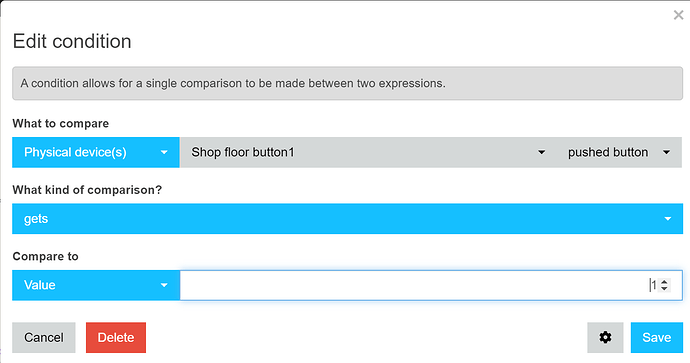I have added a Hubitat Hub in my shop which has mostly Iris V1 devices. I have been using something else but its development is moving to slow so I have started to move over to Hubitat.
I wanted to try and use Rule Machine as much as possible as that runs locally as I understand it. So I have a relatively simple task of wanting to have a Iris V1 pusbutton turn on a bank of 5 switches. These 5 switches turn on several banks of lights on my shop floor.
I got it to work but it does it too quickly, at least that is what seems to be happening. I press the button and it will fly through the 5 switches but about every other push one of the switches will not get toggled. Then they are out of sync. I see no way to slow it down and I would like to check the status of the lights and if only one or two banks are on then I don’t want it to toggle I want it to turn them off. So I I decided I needed to move to Webcore.
My problem here is I have the Push button added but when I select the push button attribute I only get one trigger ‘gets’ but the only value I can assign to it is an integer. See below. I will not be able to test it until tomorrow and sorry if there is a thread somewhere about this, but I couldn’t find it if there was. Does 1 mean one push?
Should I use string variable set to ‘pushed’ and compare to that?