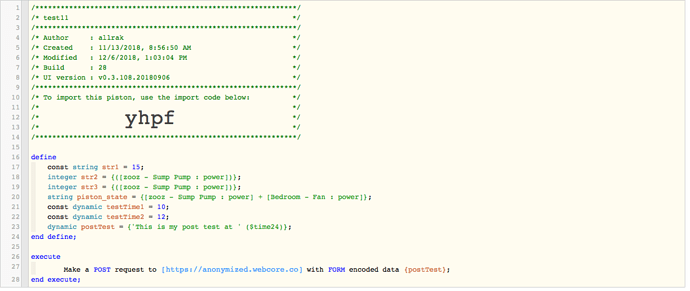I’m looking to see if I can access the current value of a variable from outside of webcore.
Specifically, I’d like to create an Apple “shortcut” that will present a “time picker”, pass that value back to webcore, set a variable to that “time value”, then have the shortcut validate that the variable is actually changed.
Right now I’ve got it doing everything it’s supposed to except for the validation. All that I have is the “ok” response after the piston is triggered manually, but that doesn’t confirm the actual value of the variable.
How can I access the value of a variable externally?