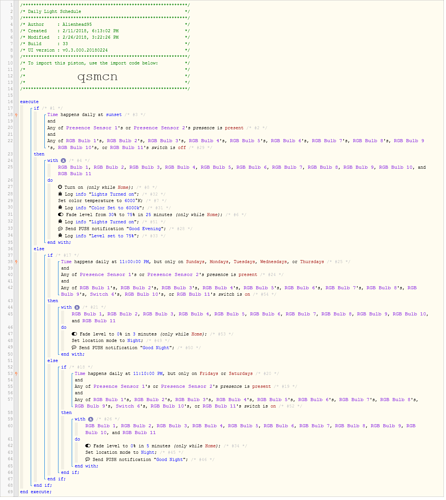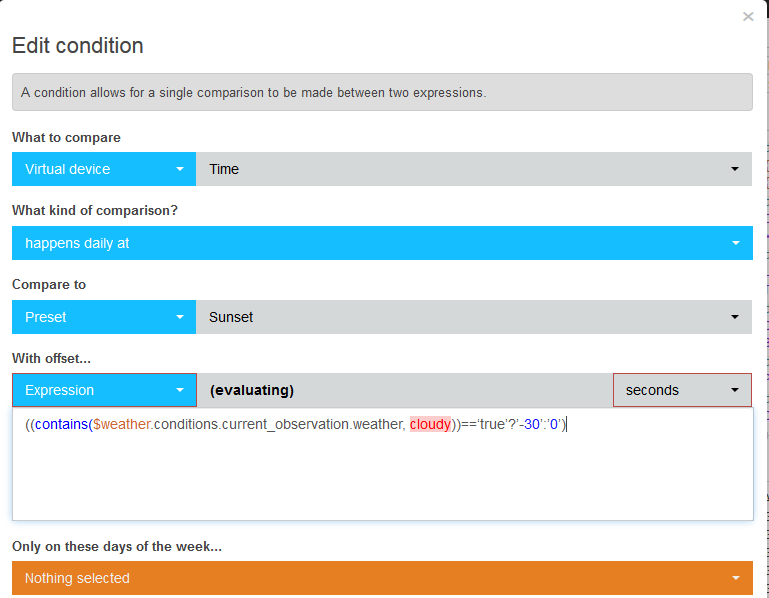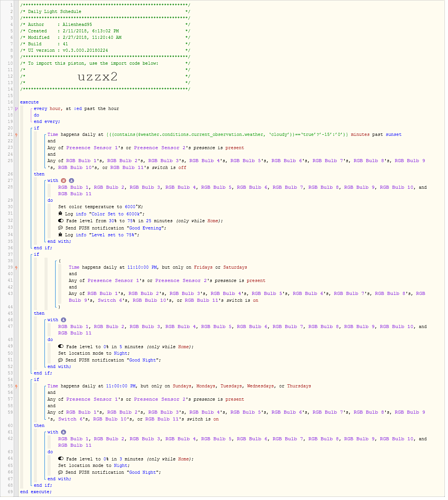1) Give a description of the problem
Is it possible to have condition like “If weather is cloudy then offset -30 minutes else offset 0 minutes”
2) What is the expected behavior?
If weather is cloudy then turn on the lights 30 minutes before sunset else turn on the lights at sunset
3) What is happening/not happening?
(PUT YOUR INFO HERE)
**4) Post a Green Snapshot of the piston!
5) Attach any logs (From ST IDE and by turning logging level to Full)
(PASTE YOUR LOGS HERE BETWEEN THE MARKS THEN HIGHLIGHT ALL OF THE LOGS SND CLICK ON THE </> ICON TO FORMAT THEM)
REMOVE BELOW AFTER READING
If a solution is found for your question then please mark the post as the solution.