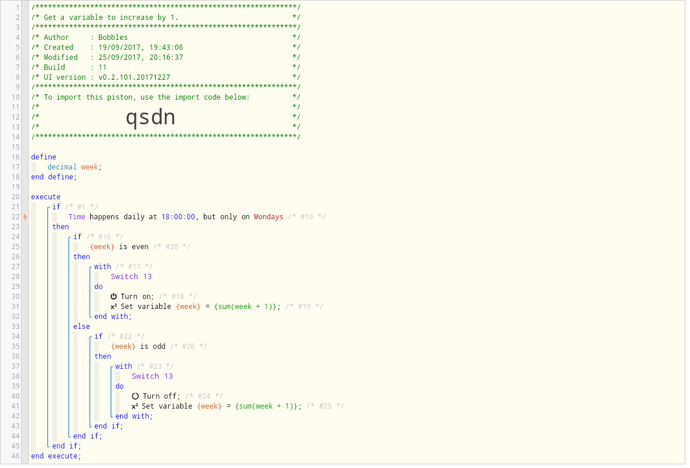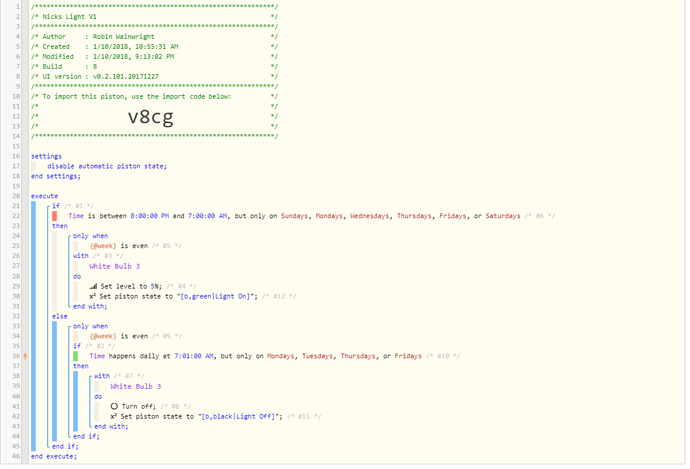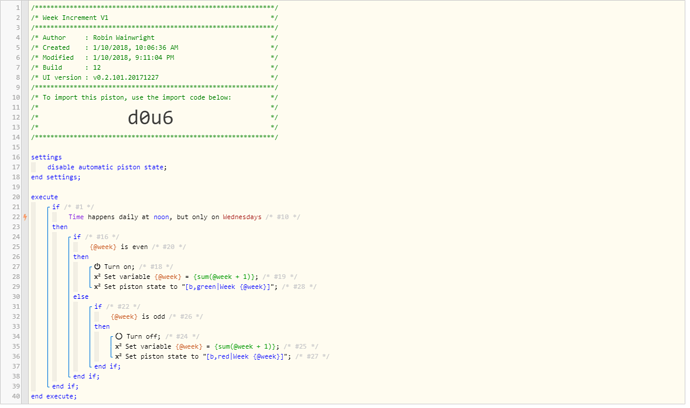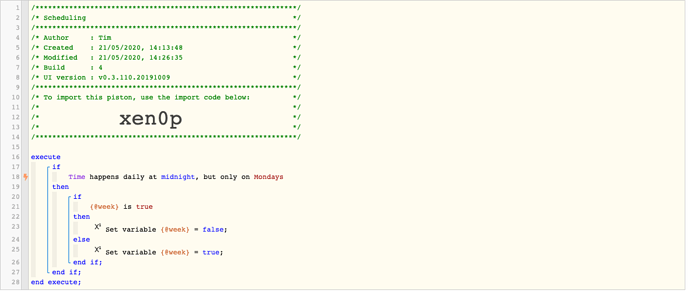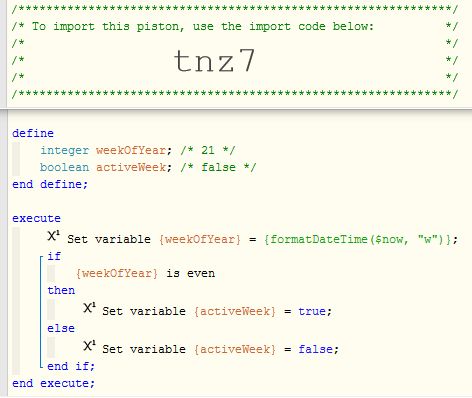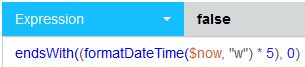1) Give a description of the problem
I have my son every other week from Wednesday to Tuesday, I would like his light to behave like a night light (dimmer set to 5%) but only on the days that he is here and from 8pm to 6:15am and begin to increase in brightness at 6:15am when his alarm goes off. (but only brighten mon-fri)
2) What is the expected behavior?
To be able to create a piston with a start date IE Wednesday Jan 10 selecting Wednesday Thursday Friday Saturday Sunday Monday and repeat every other week on those days.
3) What is happening/not happening?
I don’t know how to select every other week vs 1st week 3rd week of the month which will get out of sync.