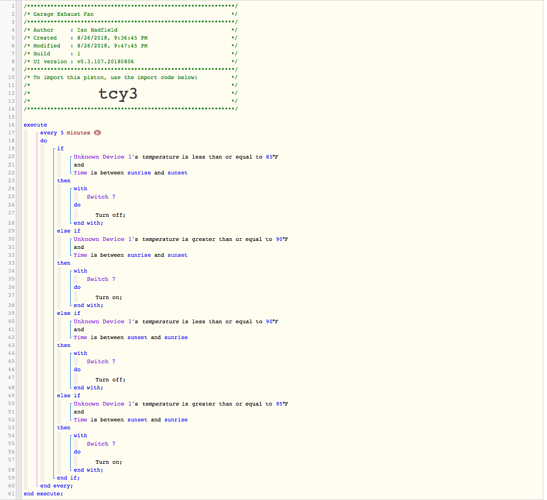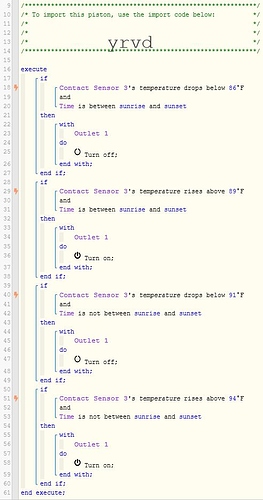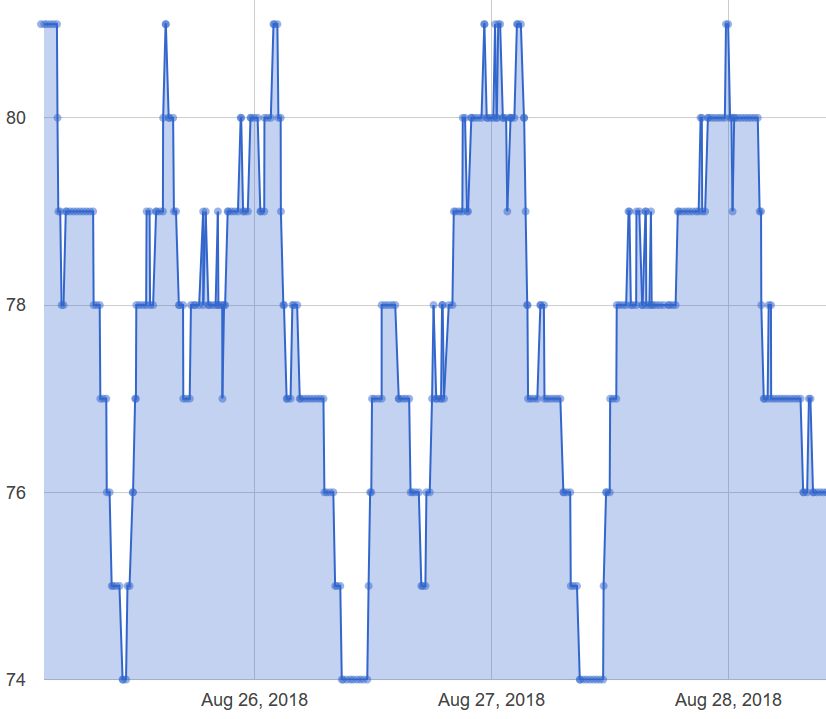I have 4 separate pistons in CoRE that I am bringing over to webCoRE. Being new to webCoRE, I was curious if what I have done in webCoRE is the most optimized way of accomplishing the task? It does seem to work correctly but I am not sure if I coded it the most optimal way.
What the 4 original CoRE pistons did…
If Temp is <= 85
AND
Time is between sunRISE and sunSET
Turn OFF Garage Fan
If Temp is >=90
AND
Time is between sunRISE and sunSET
Turn ON Garage Fan
If Temp is <= 90
AND
Time is between sunSET and sunRISE
Turn OFF Garage Fan
If Temp is >=95
AND
Time is between sunSET and sunRISE
Turn ON Garage Fan
…and my new (working) webCoRE…
This is my first webCoRE so any suggestions before I move on to all my other conversions?
Thanks!!