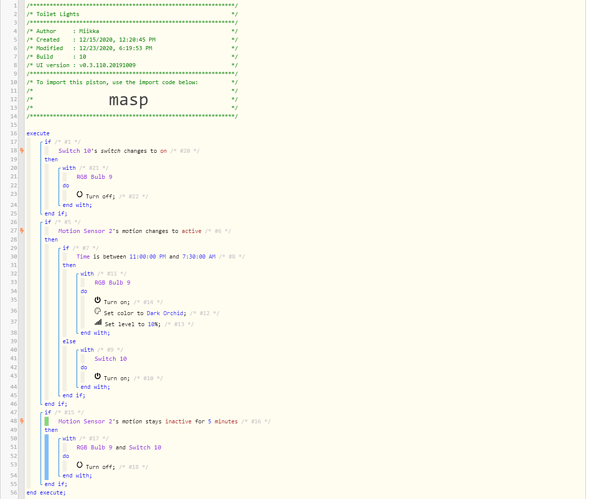1) Give a description of the problem
Got a motion light (philips hue iris) in my toilet with set level. The brightness turns up if I stay in the toilet for a longer time.
2) What is the expected behaviour?
During nighttime the “ambient light” should turn on and be set to level 10.
3) What is happening/not happening?
If I stay in the toilet a bit longer the ambient light brightness turns up a bit? Also I’m sure whether the initial 10% is even set (see the logs).
4) Post a Green Snapshot of the piston![]()
5) Attach logs after turning logging level to Full
12/28/2020, 7:29:50 AM +276ms
+1ms ╔Received event [Toilet Motion sensor].motion = active with a delay of 105ms
+75ms ║RunTime Analysis CS > 18ms > PS > 5ms > PE > 52ms > CE
+78ms ║Runtime (39339 bytes) successfully initialized in 5ms (v0.3.110.20191009) (75ms)
+78ms ║╔Execution stage started
+94ms ║║Condition #20 evaluated false (11ms)
+95ms ║║Condition group #1 evaluated false (state did not change) (12ms)
+100ms ║║Comparison (enum) active changes_to (string) active = true (0ms)
+101ms ║║Cancelling condition #6’s schedules…
+102ms ║║Condition #6 evaluated true (5ms)
+103ms ║║Cancelling condition #5’s schedules…
+104ms ║║Condition group #5 evaluated true (state changed) (6ms)
+114ms ║║Comparison (time) 26990382 is_between (time) 82800000 … (time) 27000000 = true (7ms)
+116ms ║║Time restriction check passed
+117ms ║║Condition #8 evaluated true (11ms)
+118ms ║║Condition group #7 evaluated true (state did not change) (13ms)
+120ms ║║Cancelling statement #11’s schedules…
+128ms ║║Skipped execution of physical command [Toilet Ambient light].on([]) because it would make no change to the device. (4ms)
+129ms ║║Executed [Toilet Ambient light].on (6ms)
+138ms ║║Executed physical command [Toilet Ambient light].setColor([[hex: #9932CC, hue:78, saturation:61, level:50]]) (6ms)
+139ms ║║Executed [Toilet Ambient light].setColor (8ms)
+151ms ║║Skipped execution of physical command [Toilet Ambient light].setLevel([10]) because it would make no change to the device. (9ms)
+152ms ║║Executed [Toilet Ambient light].setLevel (10ms)
+159ms ║║Comparison (enum) active stays (string) inactive = false (1ms)
+160ms ║║Cancelling any timed trigger schedules for condition 16
+161ms ║║Cancelling statement #16’s schedules…
+162ms ║║Condition #16 evaluated false (7ms)
+163ms ║║Condition group #15 evaluated false (state did not change) (9ms)
+165ms ║╚Execution stage complete. (87ms)
+166ms ╚Event processed successfully (166ms)