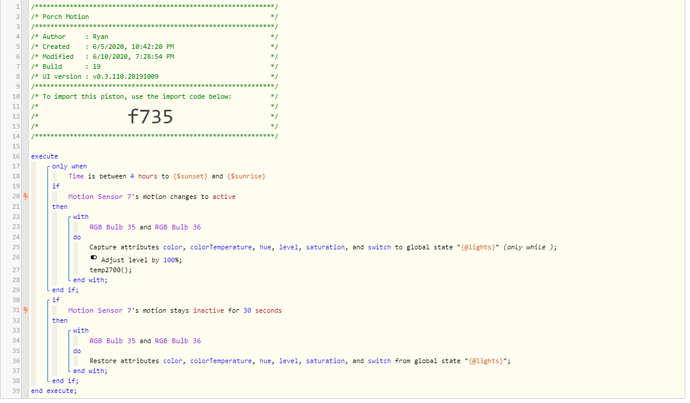1) Give a description of the problem
I want my Ring Doorbell when motion is detected to turn on two RGB light strips to a temp of
2700. webCore is to grab the current state of the light to return back after motion is finished.
2) What is the expected behaviour?
Expected behavior is for webCore to capture the current status of the light. If it’s on, what color, etc and to return back to the state after 30 seconds of motion ended.
3) What is happening/not happening?
What is working is if the light is off, Ring doorbell detects motion, light turns on to temp 2700 and after 30 seconds, lights go off. Works perfect!
What is not working is if I have the lights set to blue, motion detected - the lights change to temp 2700. After 30 seconds, the light strips turn to two random colors. I want the light strip to go back to blue.
**4) Post a Green Snapshot of the piston!
5) Attach logs after turning logging level to Full
(PASTE YOUR LOGS HERE THEN HIGHLIGHT ALL OF THE LOGS AND CLICK ON THE </> ICON TO FORMAT THEM CORRECTLY)
|+2ms|╔Received event [Home].time = 1591833023340 with a delay of 91ms|
| --- | --- |
|+2295ms|║RunTime Analysis CS > 2051ms > PS > 185ms > PE > 60ms > CE|
|+2298ms|║Runtime (42858 bytes) successfully initialized in 185ms (v0.2.101.20171227) (2292ms)|
|+2299ms|║╔Execution stage started|
|+2346ms|║║Cancelling condition #5's schedules...|
|+2348ms|║║Cancelling condition #5's schedules...|
|+2370ms|║║Cancelling condition #9's schedules...|
|+2371ms|║║Condition #9 evaluated true (2ms)|
|+2373ms|║║Cancelling condition #8's schedules...|
|+2373ms|║║Condition group #8 evaluated true (state changed) (5ms)|
|+2376ms|║║Cancelling statement #10's schedules...|
|+2417ms|║║Restoring attribute 'color' to value '' using command setColor()|
|+4143ms|║║Executed physical command [Porch 1].setColor([]) (1725ms)|
|+4153ms|║║Restoring attribute 'colorTemperature' to value '2703' using command setColorTemperature(2703)|
|+4184ms|║║Executed physical command [Porch 1].setColorTemperature([2703]) (29ms)|
|+4199ms|║║Restoring attribute 'hue' to value '65.0' using command setHue(65.0)|
|+4231ms|║║Executed physical command [Porch 1].setHue([65.0]) (31ms)|
|+4242ms|║║Restoring attribute 'level' to value '100' using command setLevel(100)|
|+4249ms|║║Skipped execution of physical command [Porch 1].setLevel([100]) because it would make no change to the device. (6ms)|
|+4259ms|║║Restoring attribute 'saturation' to value '99.21568' using command setSaturation(99.21568)|
|+4304ms|║║Executed physical command [Porch 1].setSaturation([99.21568]) (44ms)|
|+4308ms|║║Restoring attribute 'switch' to value 'on' using command on()|
|+4311ms|║║Skipped execution of physical command [Porch 1].on([]) because it would make no change to the device. (2ms)|
|+4312ms|║║Executed virtual command [Porch 1].loadStateGlobally (1906ms)|
|+4324ms|║║Restoring attribute 'color' to value '' using command setColor()|
|+4346ms|║║Executed physical command [Porch 2].setColor([]) (20ms)|
|+4356ms|║║Restoring attribute 'colorTemperature' to value '2725' using command setColorTemperature(2725)|
|+4385ms|║║Executed physical command [Porch 2].setColorTemperature([2725]) (28ms)|
|+4395ms|║║Restoring attribute 'hue' to value '353.0' using command setHue(353.0)|
|+4425ms|║║Executed physical command [Porch 2].setHue([353.0]) (29ms)|
|+4435ms|║║Restoring attribute 'level' to value '100' using command setLevel(100)|
|+4442ms|║║Skipped execution of physical command [Porch 2].setLevel([100]) because it would make no change to the device. (5ms)|
|+4452ms|║║Restoring attribute 'saturation' to value '99.21568' using command setSaturation(99.21568)|
|+4497ms|║║Executed physical command [Porch 2].setSaturation([99.21568]) (44ms)|
|+4500ms|║║Restoring attribute 'switch' to value 'on' using command on()|
|+4503ms|║║Skipped execution of physical command [Porch 2].on([]) because it would make no change to the device. (2ms)|
|+4504ms|║║Executed virtual command [Porch 2].loadStateGlobally (191ms)|
|+4528ms|║╚Execution stage complete. (2229ms)|
|+4530ms|╚Event processed successfully (4529ms)|
|6/10/2020, 7:49:53 PM +71ms|
|+1ms|╔Received event [Front Door Ring].motion = inactive with a delay of 49ms|
|+193ms|║RunTime Analysis CS > 17ms > PS > 146ms > PE > 30ms > CE|
|+196ms|║Runtime (42859 bytes) successfully initialized in 146ms (v0.2.101.20171227) (193ms)|
|+197ms|║╔Execution stage started|
|+238ms|║║Comparison (time) 71393272 is_between (datetime) 1591837260000 .. (datetime) 1591783380000 = true (9ms)|
|+239ms|║║Time restriction check passed|
|+241ms|║║Condition #14 evaluated true (40ms)|
|+242ms|║║Condition group #5 evaluated true (state did not change) (42ms)|
|+246ms|║║Comparison (enum) inactive changes_to (string) active = false (1ms)|
|+248ms|║║Cancelling condition #6's schedules...|
|+249ms|║║Condition #6 evaluated false (6ms)|
|+250ms|║║Cancelling condition #5's schedules...|
|+251ms|║║Condition group #5 evaluated false (state changed) (7ms)|
|+258ms|║║Comparison (enum) inactive stays (string) inactive = true (3ms)|
|+268ms|║║Adding a timed trigger schedule for condition 9|
|+272ms|║║Condition #9 evaluated false (19ms)|
|+273ms|║║Condition group #8 evaluated false (state did not change) (20ms)|
|+282ms|║╚Execution stage complete. (86ms)|
|+284ms|║Setting up scheduled job for Wed, Jun 10 2020 @ 7:50:23 PM EDT (in 29.986s)|
|+292ms|╚Event processed successfully (291ms)|
|6/10/2020, 7:49:14 PM +221ms|
|+2ms|╔Received event [Front Door Ring].motion = active with a delay of 1105ms|
|+1138ms|║RunTime Analysis CS > 940ms > PS > 157ms > PE > 42ms > CE|
|+1141ms|║Runtime (42853 bytes) successfully initialized in 157ms (v0.2.101.20171227) (1137ms)|
|+1142ms|║╔Execution stage started|
|+1183ms|║║Comparison (time) 71355370 is_between (datetime) 1591837260000 .. (datetime) 1591783380000 = true (7ms)|
|+1185ms|║║Time restriction check passed|
|+1187ms|║║Condition #14 evaluated true (39ms)|
|+1188ms|║║Cancelling condition #5's schedules...|
|+1189ms|║║Condition group #5 evaluated true (state changed) (41ms)|
|+1195ms|║║Comparison (enum) active changes_to (string) active = true (1ms)|
|+1196ms|║║Cancelling condition #6's schedules...|
|+1197ms|║║Condition #6 evaluated true (6ms)|
|+1198ms|║║Condition group #5 evaluated true (state did not change) (7ms)|
|+1200ms|║║Cancelling statement #7's schedules...|
|+1241ms|║║Executed virtual command [Porch 1].saveStateGlobally (14ms)|
|+1255ms|║║Executed virtual command [Porch 2].saveStateGlobally (12ms)|
|+1268ms|║║Skipped execution of physical command [Porch 1].setLevel([100]) because it would make no change to the device. (7ms)|
|+1269ms|║║Executed virtual command [Porch 1].adjustLevel (11ms)|
|+1277ms|║║Skipped execution of physical command [Porch 2].setLevel([100]) because it would make no change to the device. (5ms)|
|+1278ms|║║Executed virtual command [Porch 2].adjustLevel (8ms)|
|+1443ms|║║Executed physical command [Porch 1].temp2700() (163ms)|
|+1444ms|║║Executed [Porch 1].temp2700 (165ms)|
|+1475ms|║║Executed physical command [Porch 2].temp2700() (29ms)|
|+1476ms|║║Executed [Porch 2].temp2700 (30ms)|
|+1484ms|║║Comparison (enum) active stays (string) inactive = false (3ms)|
|+1486ms|║║Cancelling any timed trigger schedules for condition 9|
|+1487ms|║║Cancelling statement #9's schedules...|
|+1488ms|║║Cancelling condition #9's schedules...|
|+1489ms|║║Condition #9 evaluated false (10ms)|
|+1490ms|║║Cancelling condition #8's schedules...|
|+1490ms|║║Condition group #8 evaluated false (state changed) (12ms)|
|+1507ms|║╚Execution stage complete. (365ms)|
|+1508ms|╚Event processed successfully (1508ms)|