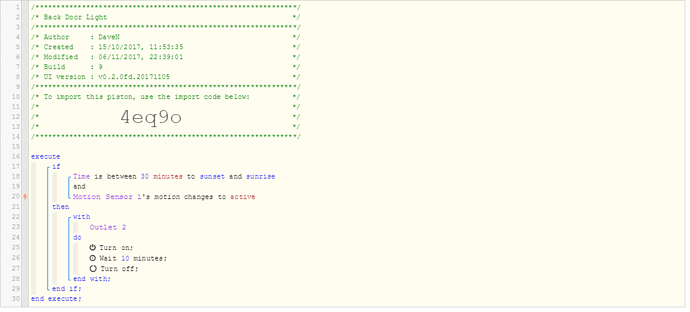1) Give a description of the problem
Simple piston not turning off after .WAIT
2) What is the expected behavior?
Turn light on with motion and turn off again
3) What is happening/not happening?
WAIT executes but 10 minute later the .off doesn’t happen.
Does the .inactive cancel the pending tasks?
**4) Post a Green Snapshot of the piston
5) Attach any logs (From ST IDE and by turning logging level to Full)
07/11/2017, 07:09:59 +132ms
+2ms ╔Received event [Blink Back Door].motion = inactive with a delay of 864ms
+255ms ║Runtime (38135 bytes) successfully initialized in 128ms (v0.2.0fd.20171105) (251ms)
+256ms ║╔Execution stage started
+301ms ║╚Execution stage complete. (45ms)
+308ms ╚Event processed successfully (308ms)
07/11/2017, 07:08:57 +318ms
+2ms ╔Received event [Blink Back Door].motion = active with a delay of 112ms
+168ms ║Runtime (38140 bytes) successfully initialized in 101ms (v0.2.0fd.20171105) (166ms)
+169ms ║╔Execution stage started
+242ms ║║Executed [Back Door Light].on (24ms)
+246ms ║║Executed virtual command [Back Door Light].wait (1ms)
+247ms ║║Requesting a wake up for Tue, Nov 7 2017 @ 7:18:57 AM PST (in 600.0s)
+252ms ║╚Execution stage complete. (83ms)
+254ms ║Setting up scheduled job for Tue, Nov 7 2017 @ 7:18:57 AM PST (in 599.995s)
+304ms ╚Event processed successfully (304ms)