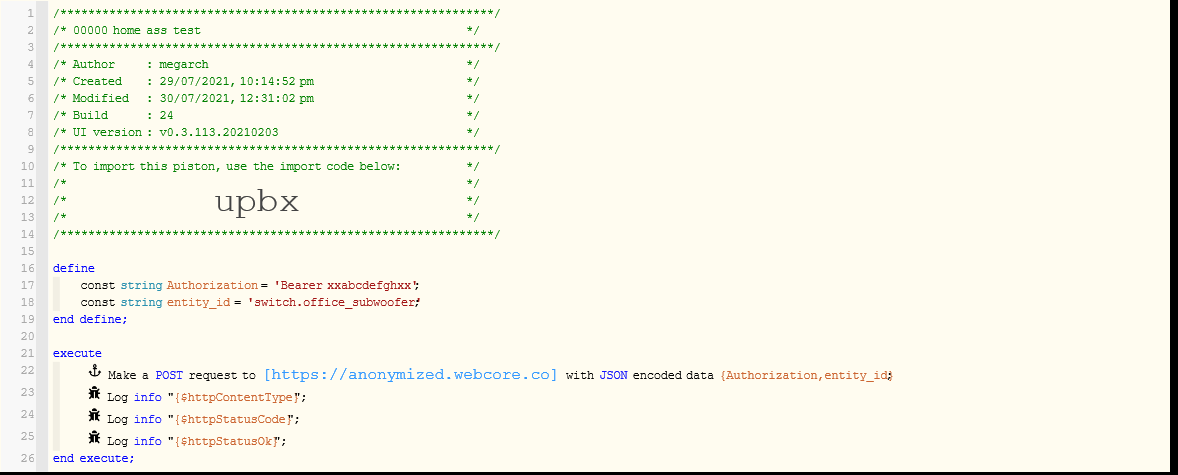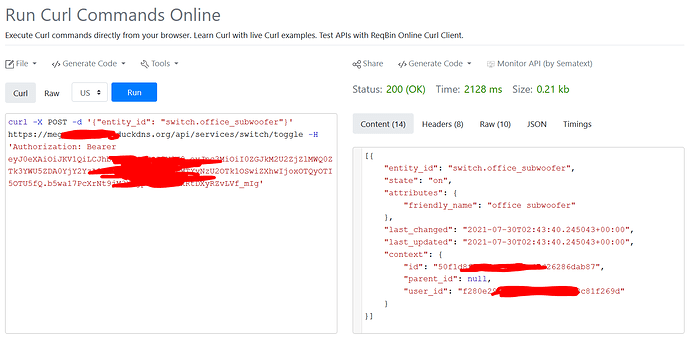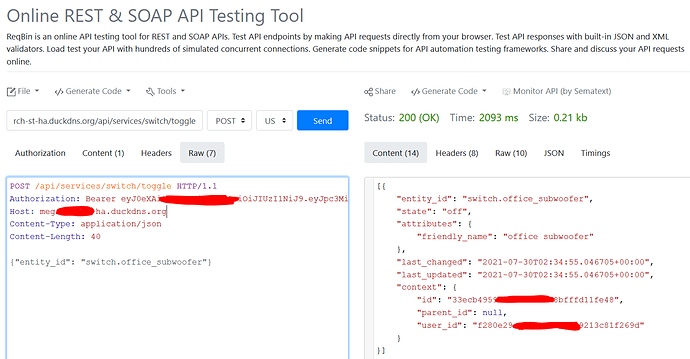1) Give a description of the problem
trying to turn on a switch via api
Authorisation: Bearer abcdefgh
“entity_id”: “switch.office_subwoofer”
gives 500 error code as response
task not executed
2) What is the expected behaviour?
turn on switch
3) What is happening/not happening?
500 error
**4) Post a Green Snapshot of the piston![image|45x37]
5) Attach logs after turning logging level to Full
(PASTE YOUR LOGS HERE THEN HIGHLIGHT ALL OF THE LOGS AND CLICK ON THE </> ICON TO FORMAT THEM CORRECTLY)
REMOVE BELOW AFTER READING
If a solution is found for your question then please mark the post as the solution.