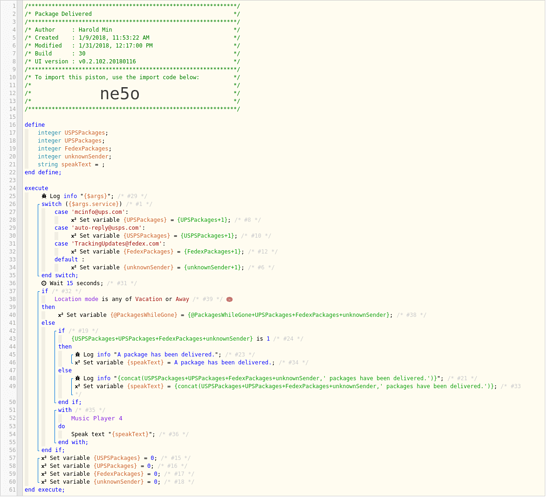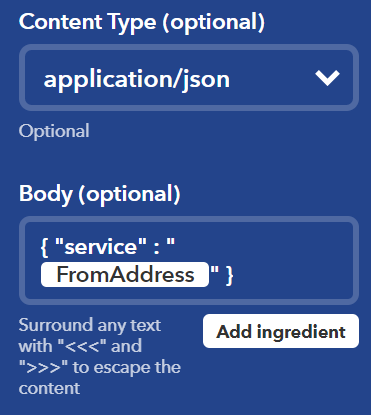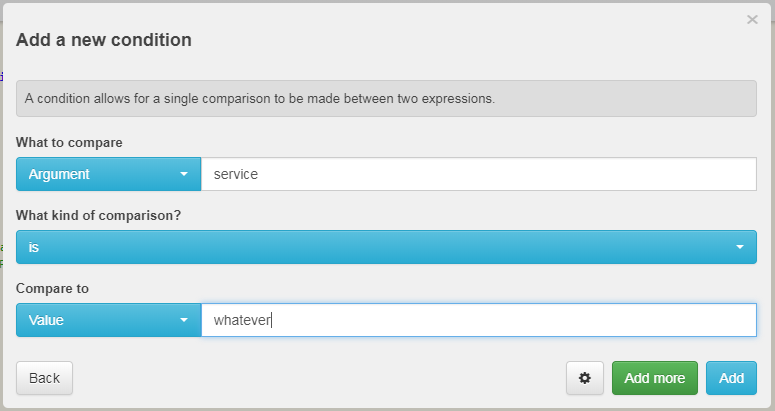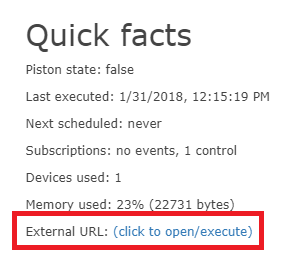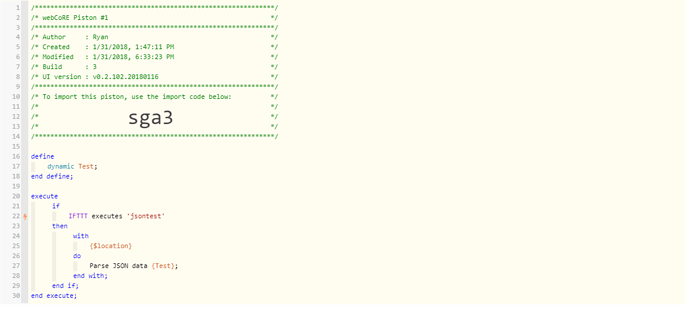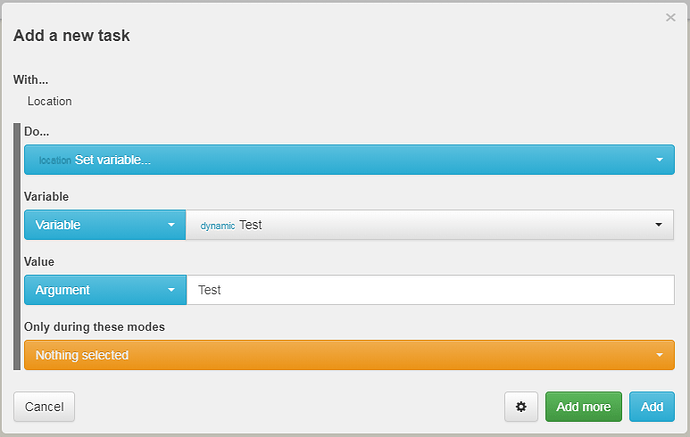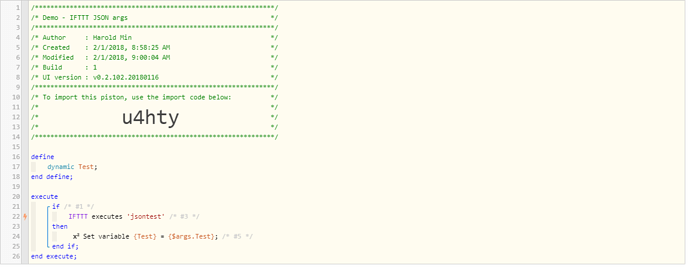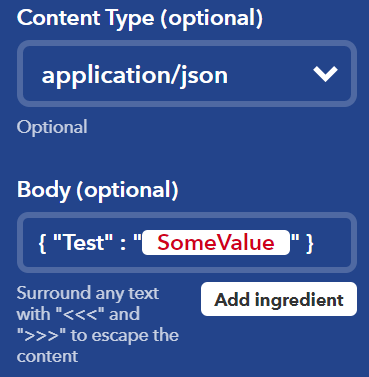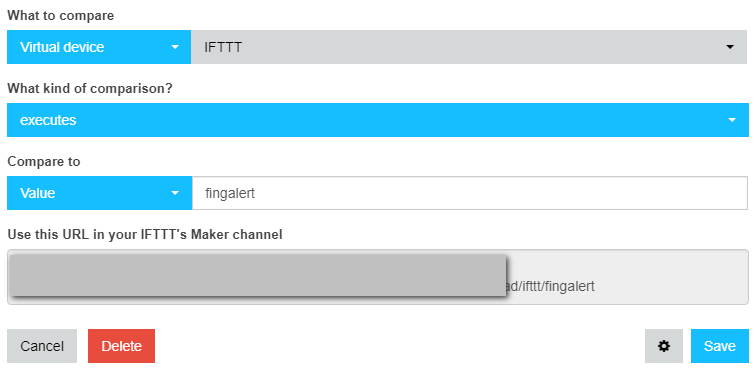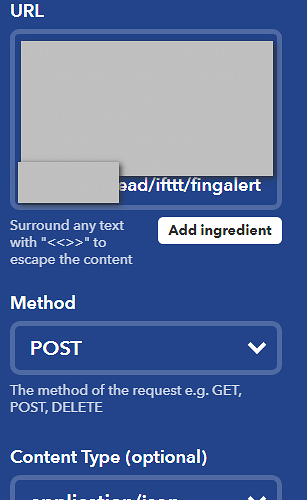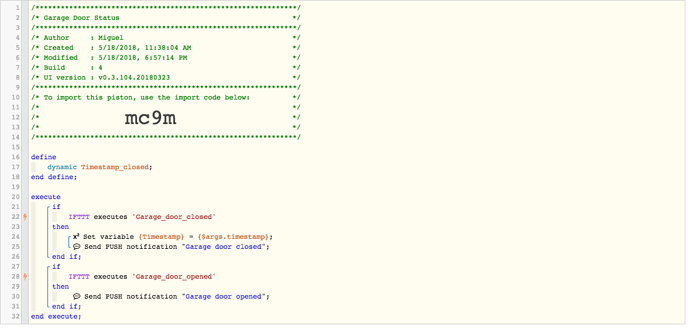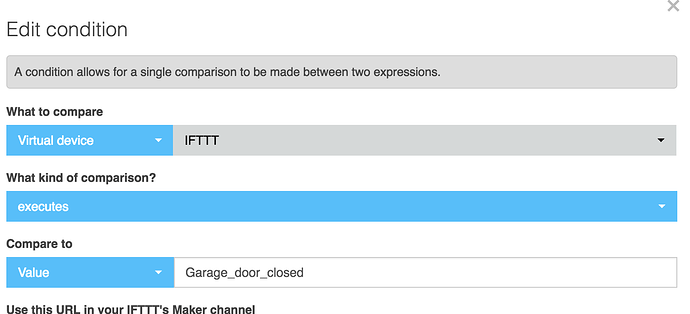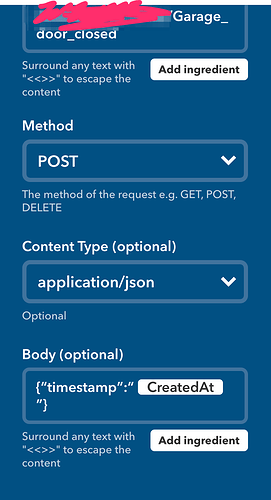I am trying to design a piston that will use the data posted from IFTTT in the JSON data to populate a variable in WebCore. When you use the IFTTT Webooks service, you can add additional components to that message. For Example:
Please note, I know what URL I’m supposed to input into IFTTT. I removed it to hide my key.
What I don’t understand is how I parse that data out of the body of the JSON message after it is received by WebCore. I know how to react to the IFTTT message but not what needs to happen next. I could not find any example pistons that spell this out. Any help would be appreciated.