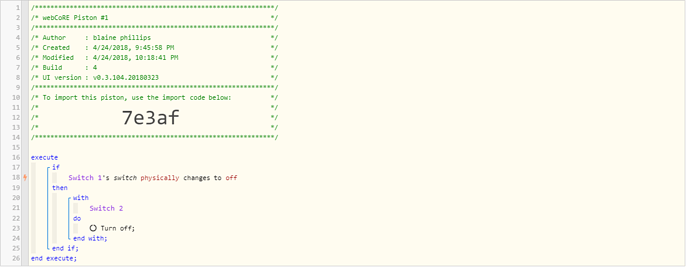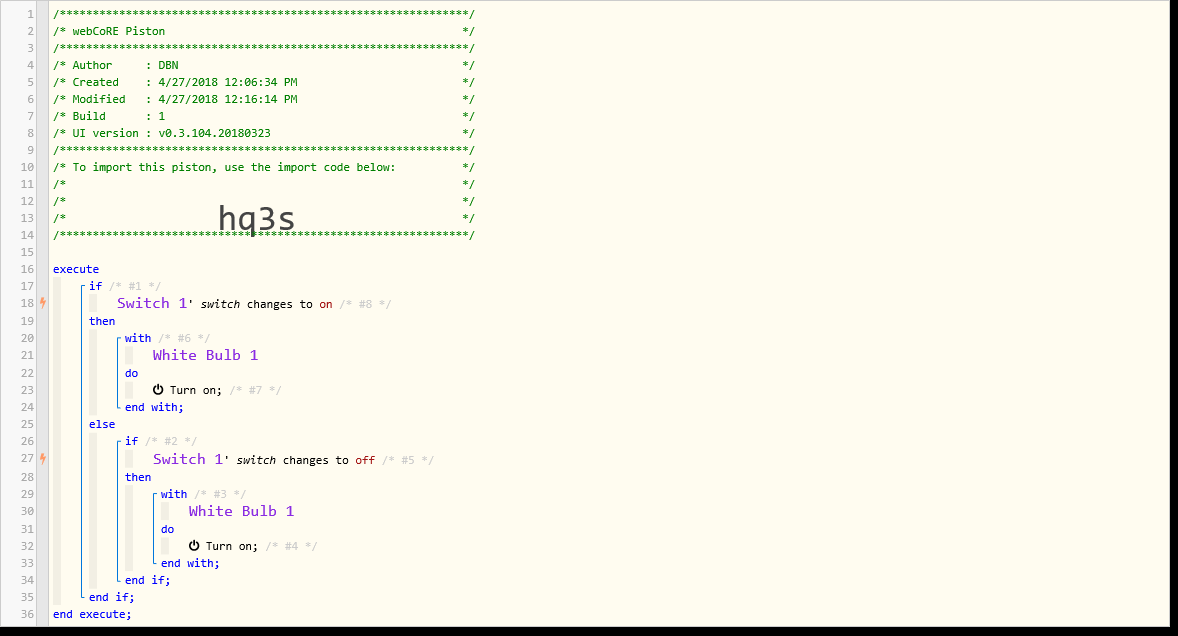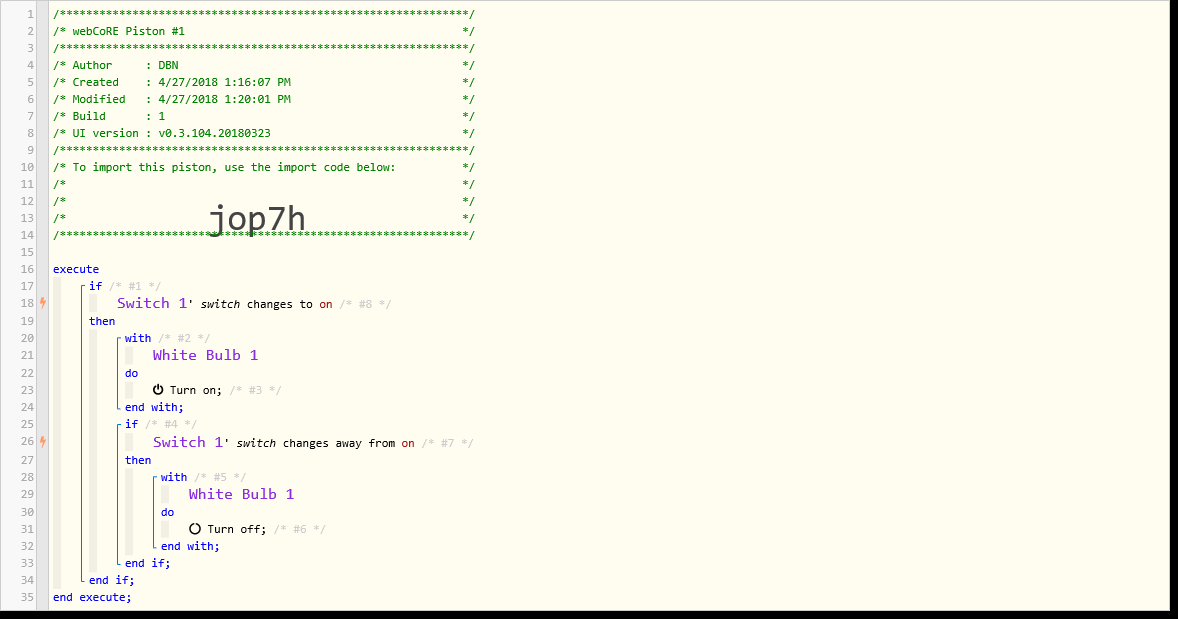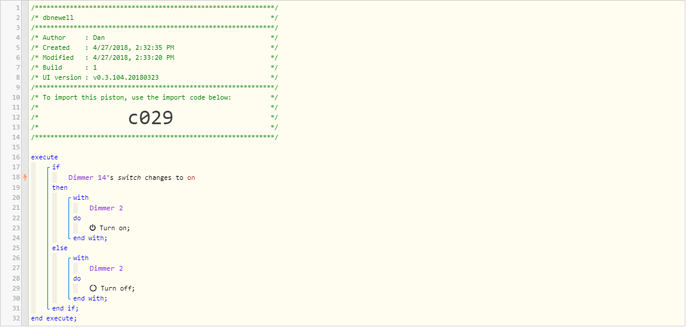I am what you would consider a very determined stubborn novice who refuses to give up. But this is not for the fainthearted! I have watched the 2 videos, installed the program successfully, and attempted my first piston, but it failed. I actually sort of enjoy the gnashing of teeth trying to figure out how this works and understand that eventually, I will. However, I think I need some beginner guidance so I can sleep!
I want my barn flood light switch to turn on and off my east side floodlights.
*nothing is happening
the log is empty