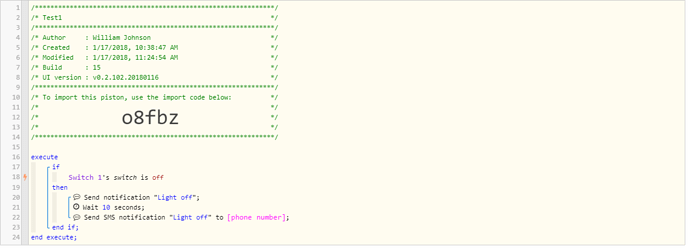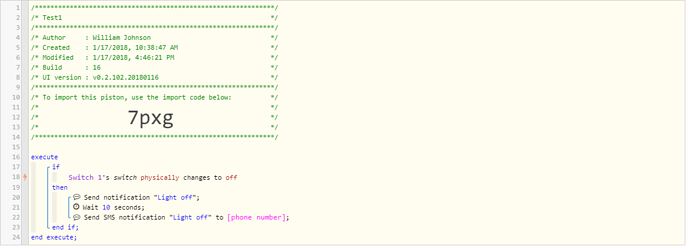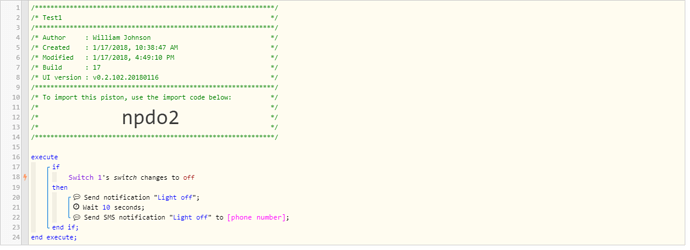I’m new and learning. I wrote a test piston to see if I could get notifications on my phone. I just can’t seem to get it to work. Strangely, the SMS portion worked once and then never again. Pls tell me what I’m doing wrong.
My piston is a IF-Then looking for my physical device “light” to be off and then send a notification and wait, then send an SMS to my phone nuber.