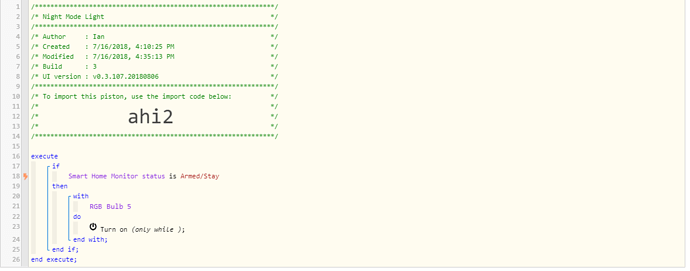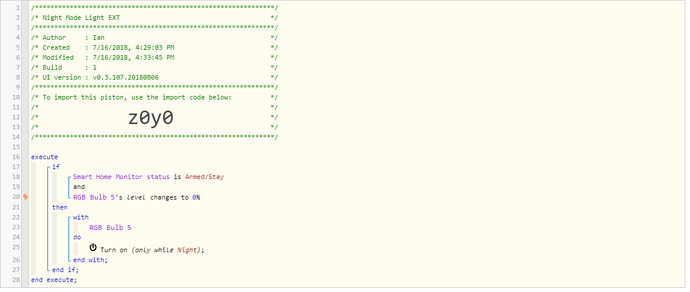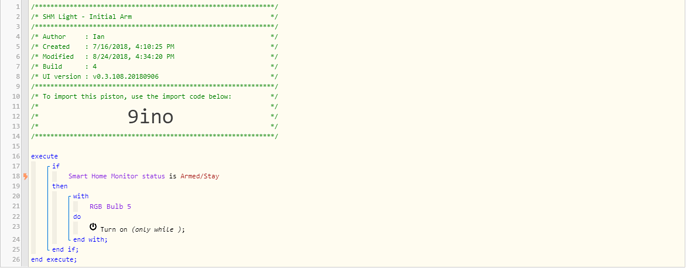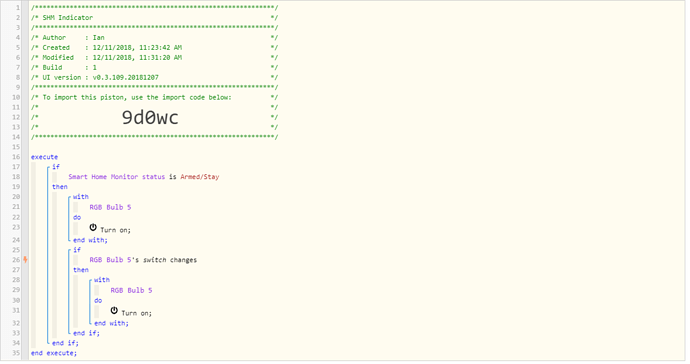1) Give a description of the problem
Hi guys, I am trying to keep the light on in my Halo smoke/CO2 alarm when my SHM is set to Armed (Stay). The issue is that the light only stays on for 20 mins then shuts off.
2) What is the expected behavior?
I want this light to stay on to indicate the state of the alarm. So guessing it needs to be constantly checked/refreshed so it stays on
I can get the light to go on initially but what rule do I need to have it keep checking and stay on?
Thanks!