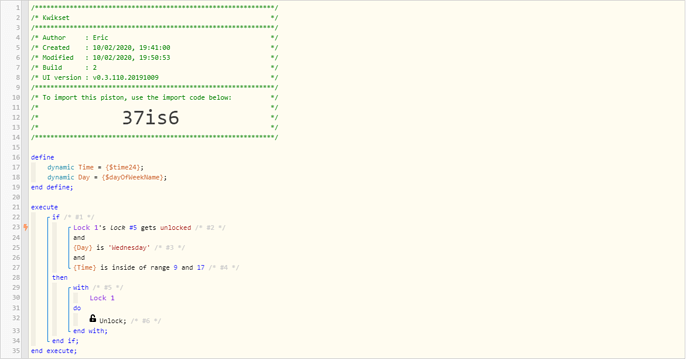1) Give a description of the problem
Is it possible to set a code for a Kwikset 912 lock to be active only every other Wednesday from 9am to 5pm for example for a cleaning person to access the building?
Someone suggested webCoRE, but I’m new to all this and haven’t used it yet and I don’t want to spend a bunch of time if this is not even possible. I apologize in advance if I am posting this in the wrong place.
2) What is the expected behaviour?
Make entry code 12345 active only every other Wednesday from 9am to 5pm and inactive the rest of the time
3) What is happening/not happening?
Nothing yet
4) Post a Green Snapshot of the piston![image|45x37]
none yet
5) Attach logs after turning logging level to Full
(PASTE YOUR LOGS HERE THEN HIGHLIGHT ALL OF THE LOGS AND CLICK ON THE </> ICON TO FORMAT THEM CORRECTLY)
REMOVE BELOW AFTER READING
If a solution is found for your question then please mark the post as the solution.