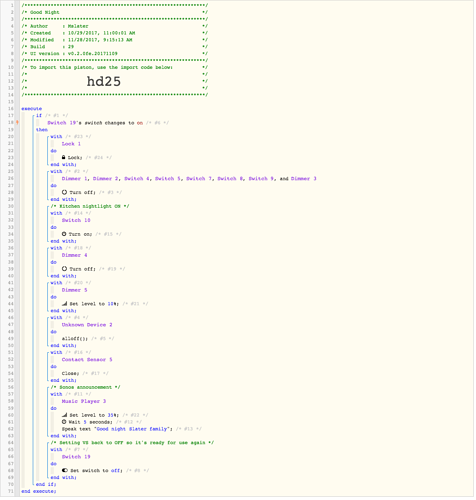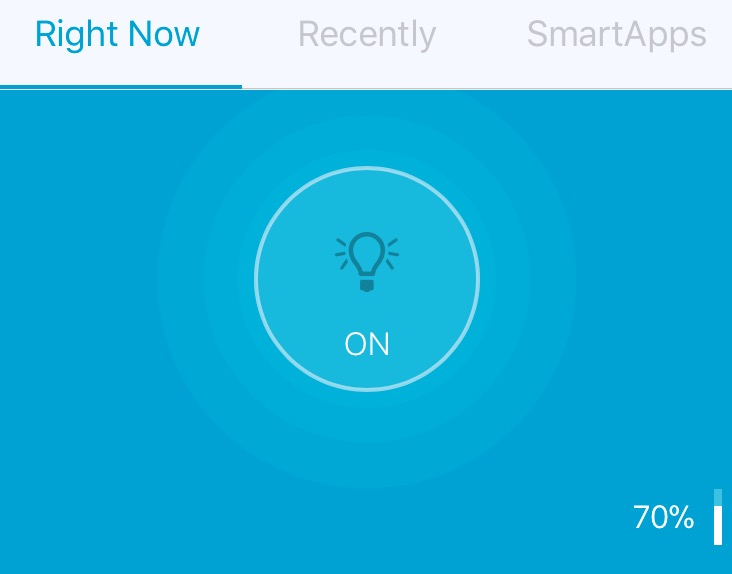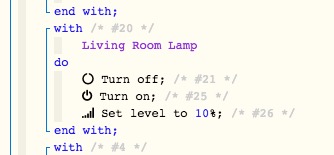1) Give a description of the problem
Piston has ‘Set Level to 10%’ and it appears to give the correct command (as per log entry), but lamp actually sets at 70%. This is a GE Link bulb which previously didn’t give problems thru SmartThings app, when on Wink hub had no issues, and using Stringify flows had no issues.
2) What is the expected behavior?
Lamp getting to correct setting as per piston’s command
3) What is happening/not happening?
4) Post a Green Snapshot of the piston![]()
5) Attach any logs (From ST IDE and by turning logging level to Full)
These lines are from Log:
+508ms ║║Executed physical command [Living Room Lamp].setLevel([10]) (20ms)
+509ms ║║Executed [Living Room Lamp].setLevel (21ms)