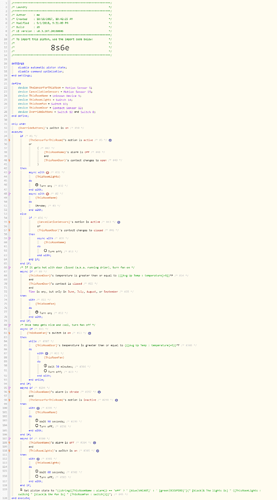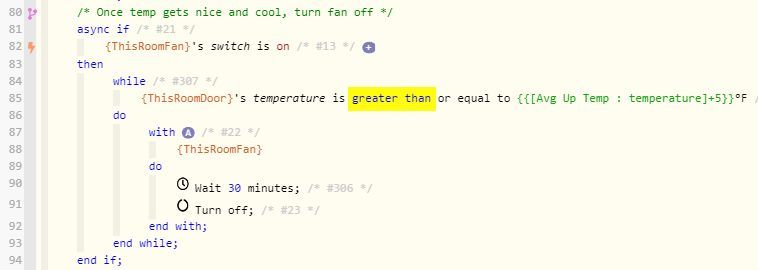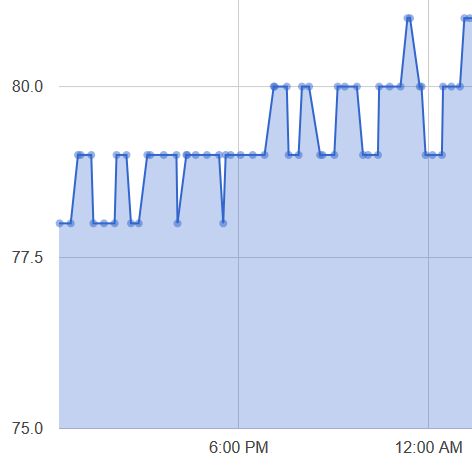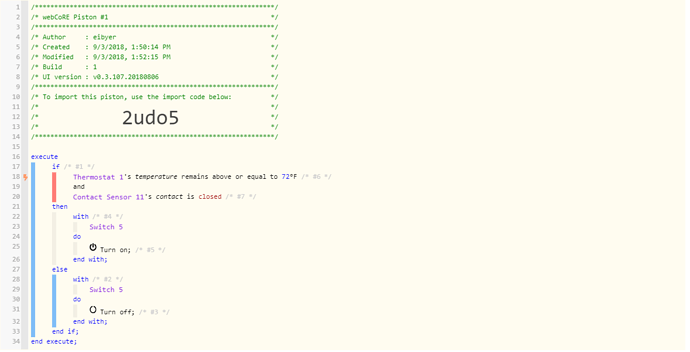1) Give a description of the problem
I am trying to get the fan to come on if the laundry room is 5 degrees warmer than the rest of the rooms in the floor with the door closed
3) What is happening/not happening?
the fan will hit a point in the process where it’ll go on and off over and over
4) Post a Green Snapshot of the piston![]()
5) Attach any logs (From ST IDE and by turning logging level to Full)
(PASTE YOUR LOGS HERE BETWEEN THE MARKS THEN HIGHLIGHT ALL OF THE LOGS SND CLICK ON THE </> ICON TO FORMAT THEM)