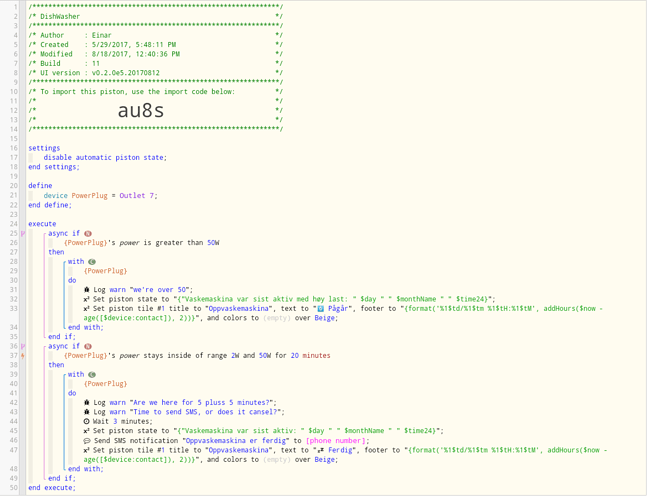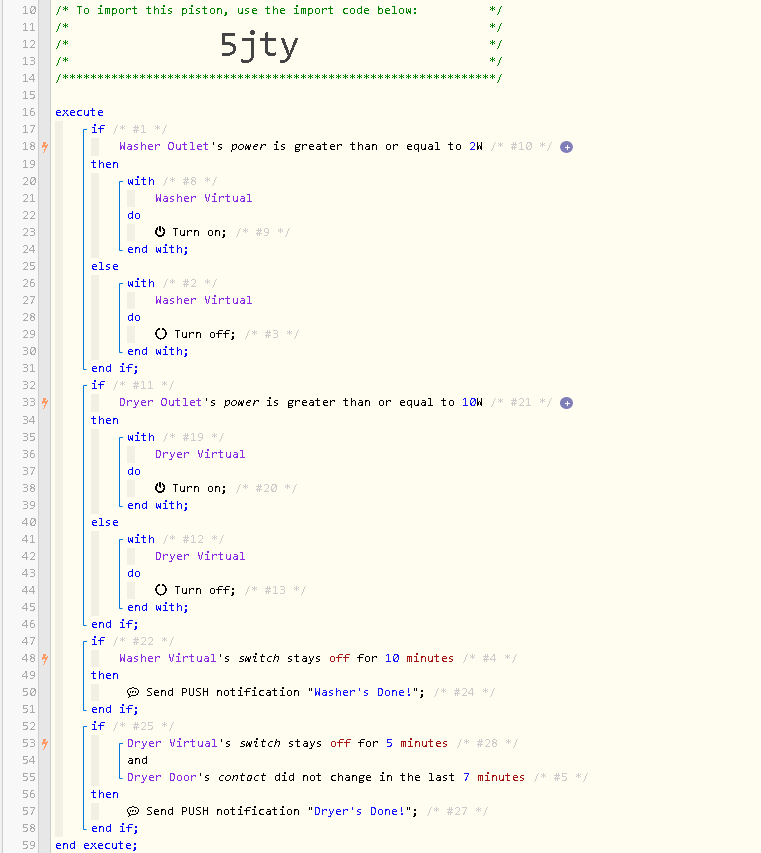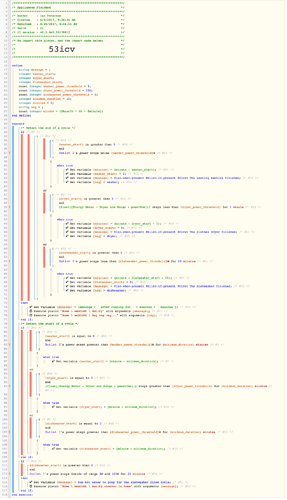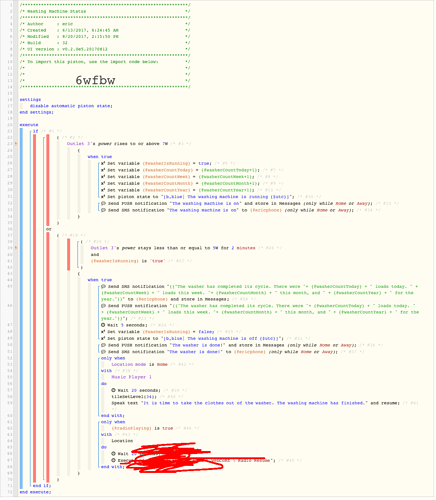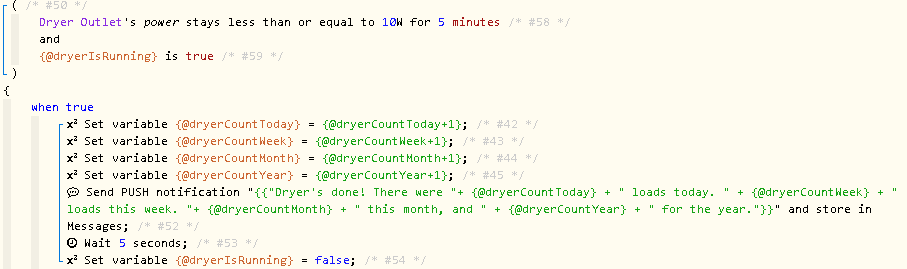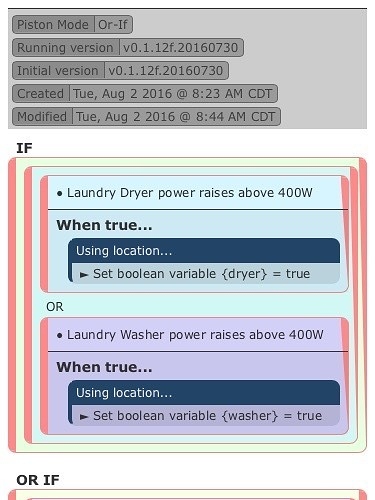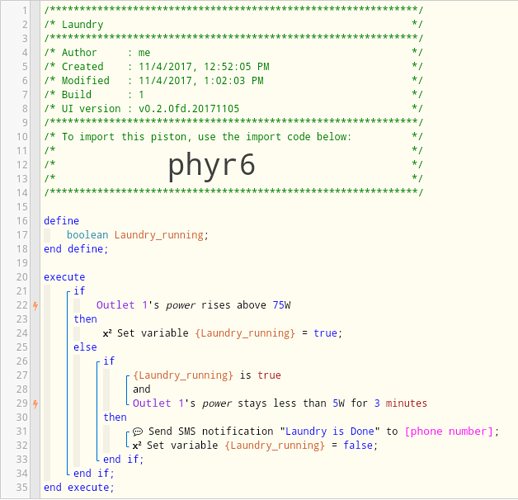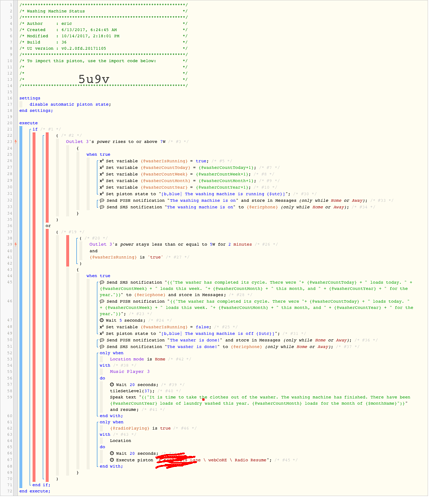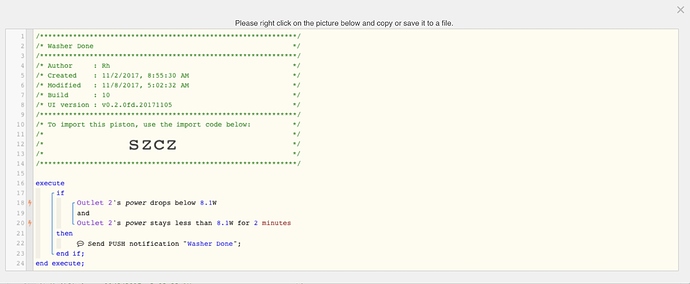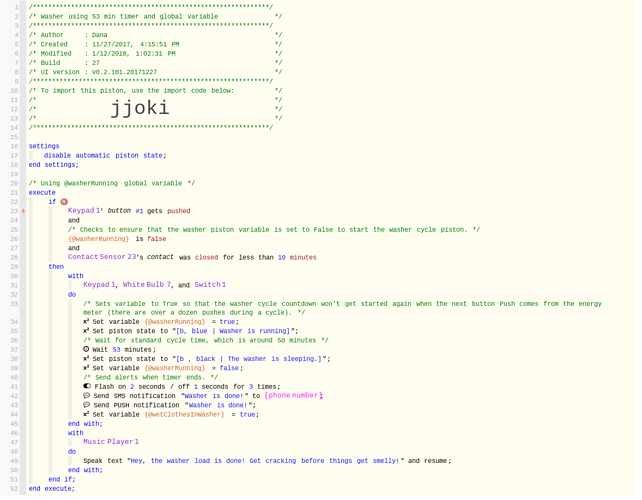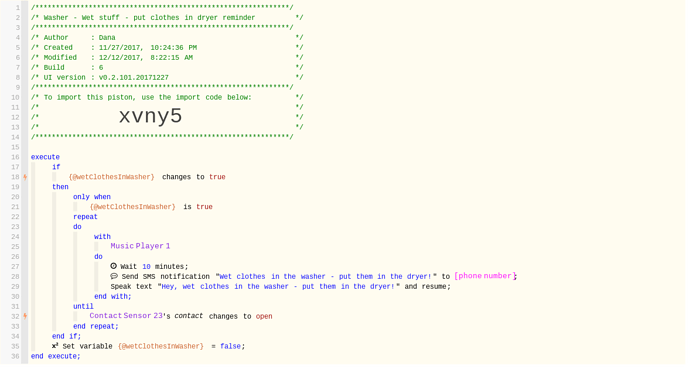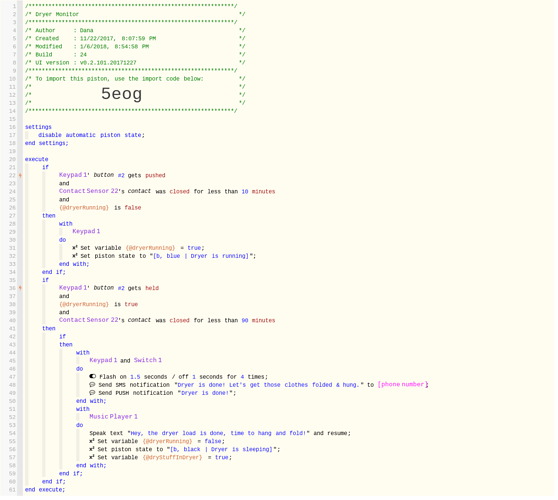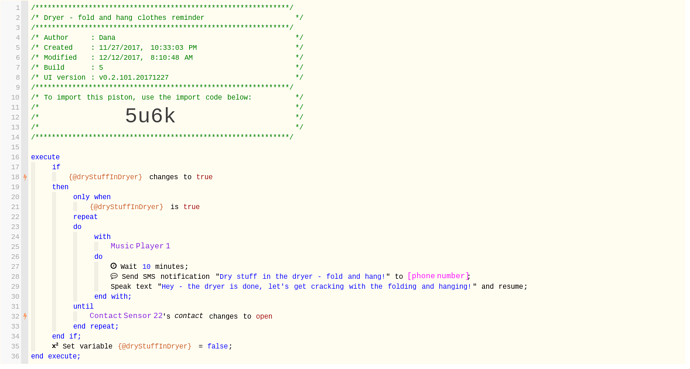Some Norwegian text in status. But you get the point so just change that text. Adjust w values for your machines usage. Created a tile also.
You must Add the power usage your self. Havent created that in this one.
Ps my machine slow tumbles over a periode of time at the end. So it never goes down to 0 w.
Laundry monitor with power meter piston - anyone?
Here’s another. It has to run through one cycle first, so you’ll get two false notifications at first.
Like the way you use a virtual switch for this one. @KiloWatts
A good visual indicator in a switch that is turned on 
There is not a day I dont get amazed about the amount of flexibility WebCoRE presents.
I also have a couple tiles in ActionTiles showing the power. Admittedly I haven’t had the patience yet to watch it to completion, so my laundry probably stays wet a few minutes longer than it needs to. 

Another:
Washer is on an Aeon DSC06106-ZWUS smart energy switch, dryer is monitored by one clamp of an Aeon HEMv1 at the breaker box, dishwasher is on an Aeon DSC18103-ZWUS micro switch. It requires the appliance to be running for 10 minutes to better identify normal cycles and tracks the total runtime which is useful to keep tabs on.
Best advice I have for finding thresholds is to push the power readings out to a fuel stream for a few cycles. It helped to better identify discrete power ranges that I wasn’t able to figure out as precisely in CoRE.
This uses some older versions of the notification suite that I’m working on.
Good advice. I am struggling to figure out my washer which is a very low power user and frequently drops back to it’s idle power usage during cycles. I still have not figured-out a good trigger based on power usage.
I like this one, thanks. Modified it to include the dryer, and added two tiles instead of using the piston state.
@Eric182 and/or @tonesto7, wondering if you might fancy trying to figure out an addition to this.
Scenario: Dryer finishes, I’m standing next to it and open it 20 seconds after it completes. The piston still thinks the dryer is running. 4m:40s later, I get a notification the dryer’s done, but by that time I’ve already started a new load.
I have a contact sensor on the door - haven’t figured out the best way to use it here. There must be a way to override things upon opening the door, hopefully without any major reshuffling of the code. Any ideas?
Quick fix could be a nes piston: if contact sensor is open then disable piston "dryer"
If contact sensor closed enable piston "dryer"
Bullet proof, but you would miss the “tile” while disabled thoug.
I also used to have a contact sensor on the door before I found that my machines had sufficiently discrete power levels to identify everything. In your case, try moving the 10W for 5 minutes condition into a group so that your logic reads something like this:
if (
{@dryerIsRunning} is true
and
(
Dryer Outlet's power stays less than or equal to 10W for 5 minutes
or
Dryer Door's contact changes
)
)
I used this one earlier in CoRE, but I heavent managed to copy it to webCoRE, if anyone can help me set it up in webCoRE I would appreciate it.
It worked perfect for me for months, for both dryer
I had a lot of trouble with false positives or no notification at all on many of the examples I’ve found here, and other attempts I’ve made on my own. I finally got something that seems to be working (at least the first half dozen times) perfectly. It’s a front loading washer that’s power consumption is all over the place throughout the cycle, but I noticed when it’s finished, the wattage did not ever go back above 5W. So I just made the trigger be when the power stays less than 5W for 3 minutes. Used the variable to make sure I only got the notification after a load had started, and not every 3 minutes. Short and sweet.
@saxnix - I think it’s a typo - meant “nested” piston. That’s the only thing I can think of that makes sense.
@mrgneissguy - I had the same really annoying issue w/consumption all over the place with my washer, but my problem was worse in that the washer did this both during and after ending the load. Even just sitting there after the load was finished, my washer’s consumption would go up and down, hitting similar low watt levels that it experienced when actually running. Really frustrating.
So my final working washer solution was based on the fact that we run the same load type 99% of the time, and it takes about 52-ish minutes to complete. So I watch for initial start of the washer (provided by a virtual button tied to energy consumption) and then set a 53 minute timer to indicate when the load is finished. Not as elegant as using consumption, but at least it works great. 
I have some timers in as well (door contact must be closed <10 minutes) and a washer running variable to avoid false-start alarms, which were happening in some cases due to the washer throwing out “I’m starting” consumption levels when just sitting there. Making sure the washer door has only been closed for <10 minutes helps ensure that it’s actually got laundry in it (wasn’t sitting for hours since the last load w/the door closed), and the “running” variable is another back-stop to block false positives.
I also have a looping reminder piston in case we don’t respond to the initial “laundry done” messages. The washer and dryer have door sensors on them - when they are opened that kills the reminders. Luckily the dryer is “normal” and I can use consumption for the start and end.
Washer:
Washer reminder loop:
Dryer:
Dryer Reminder Loop: