How would I leave a light on that was already on when I get home. Situation: someone comes over and turns on the family room light. I come home and my piston to turn that light on runs and the family room light turns off.
Would this work?

How would I leave a light on that was already on when I get home. Situation: someone comes over and turns on the family room light. I come home and my piston to turn that light on runs and the family room light turns off.
Would this work?
Not sure if the piston you posted is your piston that isn’t working, or the one you want to use.
In any case, if a light is already on, setting an action in webCore to turn it on (again) should have no effect.
Is the piston you currently run to turn on the light when you get home using a toggle, rather than an on/off? Then that would turn it off if it was on.
I would think that if your conditions in the piston you posted are met (presence home, light on) then you wouldn’t need to do anything. Maybe I’m not getting your situation.
the one I was using wasn’t working so I created this one to see if my logic was correct. How do I set an action to do nothing?
Uh…first start by not setting the action. 
I think you need to explain what the goal if your actual piston that you want to end up with is supposed to do. You’re presenting us with an issue that you’re trying to fix, but if we knew what the big picture was we could perhaps suggest something else.
As was already stated, webCoRE does not bother to send the commands to a device if the commands aren’t going to change anything. That’s the default behavior. The piston you posted is the very definition of that:
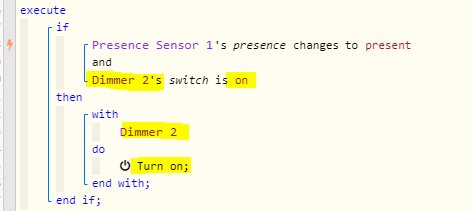
You’re basically saying, IF the switch is already ON when I get home, Turn it ON. WC will look at that and disregard sending the command to turn on the light as it is already on.
The easiest way to explain this is that I have a piston that turns on my kitchen, family room and porch light. if the family room light is turned on manually by a family member who is home and is still on when I get home how do I keep the family room light on even though my piston that runs when I come home wants to turn that light on also.
what happens is when the light is already on and I come home and the arrival piston runs it turn the family room light off.
Great, a problem we can now work towards solving, because it shouldn’t work that way. Post a green snapshot of the piston that is doing this.
That’s a fairly straight forward piston there. Are you absolutely 100% certain that there is nothing else interacting with the light that is being turned off when you come home? Any other Smart Lighting commands or perhaps a routine that is running in SmartThings itself?
I take it that it is “Dimmer 2” seeing as how that is the one you reference in all the previous posts.
Nothing in this piston should turn off that light.
So to troubleshoot you could look at what “SmartApps” that device is linked with in the Smartthings app on your phone (or tablet). Then you could verify that there isn’t some other routine at work that could be changing things. Or you could just pause this piston and see if the light continues to go off when you get home (when it was already on).
Beyond that…it would be worth seeing some FULL logging on this piston if indeed there is no other routine or piston working on that light.
What are you trying to do? If switch 4 was on when the piston initiated, don’t turn it off? Your light names get randomized in green snapshot so unclear what light you’re struggling with.
He’s been talking about “Dimmer 2” this whole thread so I guessed that’s the one he still means…but it’s a guess.
I kept reading “family room light” and wasn’t sure which one that is. Certainly nothing in that piston should be turning off dimmer 2.