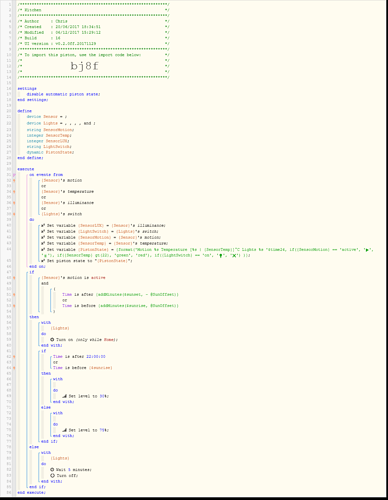1) Give a description of the problem
I’d like to know the best way of making the lights stay on when I have turned them on via Alexa. I see there is an option for “physical interaction” so I could say:
“if the switch is turned on physically then do something else”
But how would I go about letting webcore know that alexa has turned on the lights? I assume a virtual switch would be the way to go?
2) What is the expected behaviour?
If I ask Alexa to turn the lights on, they stay on until I ask them to be turned off.
3) What is happening/not happening?
The timer in the piston is running from whenever the lights are switched on and if there is no motion, they turn off. This is what I want to happen and is working perfectly however I’m looking for the best way to keep the lights on if I ask for them to be turned on by alexa.
4) Post a Green Snapshot of the piston![]()
5) Attach any logs (From ST IDE and by turning logging level to Full)
(PASTE YOUR LOGS HERE BETWEEN THE MARKS)
No logs needed as my piston is working, just looking for advice.