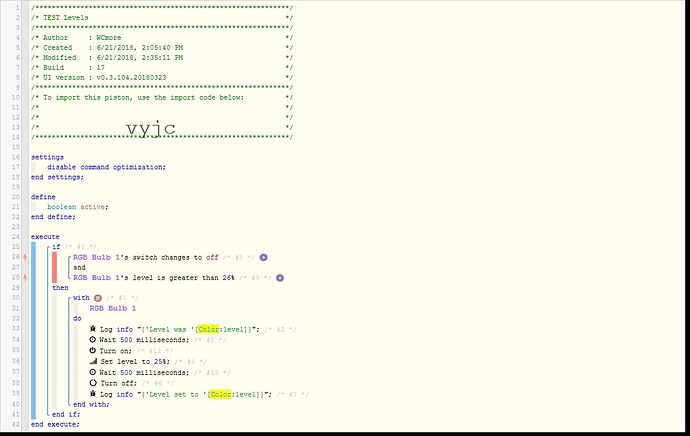I’d like to have my kitchen light turn on to 25% when we first hit the switch (a GE Z-Wave dimmer.) My wife tends to crank it up to blinding levels which makes me crazy. So I create a piston that when the switch is turned on sets the level to 25%. The problem is that my wife turns it on, cranks it up right away, then a couple seconds later the light dims to 25%. Then she swears and goes back to turn it up again. That makes HER crazy. It’s her or me…
I also tried to operate on the light when turning it off instead. I tried to first set the level to 25%, then turn it off when the switch changes to off. The problem there is that the switch turns the light off, then it comes back on at 25% and stays there.
Is there any way to accomplish what I want to do? Simply that when the light is turned on it’s initially set at 25% every time, without making anyone nuts.

 )
)