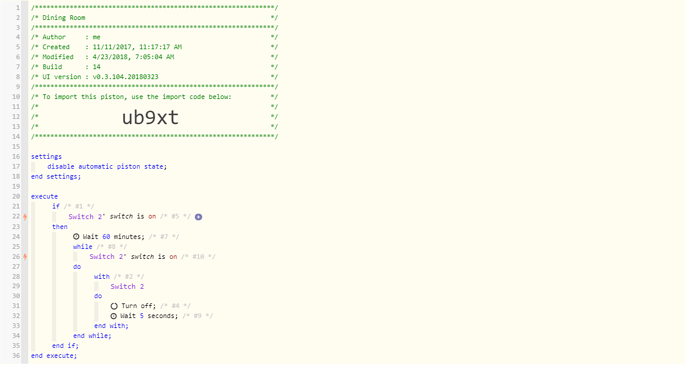1) Give a description of the problem
I have a piston to basically turn off the dining room light after 60 minutes. It runs, counts down, sends the signal but doesn’t turn it off.
2) What is the expected behavior?
Signal is sent and light turns off
3) What is happening/not happening?
Light is not receiving the signal somehow? I can turn it off via the switch, google home, the ST app, alexa, etc but not via this piston…
I’ve adjusted the time here to 2 minutes to run a new fresh log for you guys
4) Post a Green Snapshot of the piston![]()
5) Attach any logs (From ST IDE and by turning logging level to Full)
5/22/2018, 9:52:06 PM +65ms
+0ms ╔Received event [Home].time = 1527047527562 with a delay of -1497ms
+130ms ║RunTime Analysis CS > 19ms > PS > 45ms > PE > 66ms > CE
+133ms ║Runtime (37383 bytes) successfully initialized in 45ms (v0.3.104.20180323) (132ms)
+134ms ║╔Execution stage started
+135ms ║╚Execution stage complete. (1ms)
+136ms ╚Event processed successfully (136ms)
5/22/2018, 9:50:07 PM +615ms
+0ms ╔Starting piston… (v0.3.104.20180323)
+586ms ║╔Subscribing to devices…
+594ms ║║Subscribing to Dining Room Lights.switch…
+797ms ║╚Finished subscribing (220ms)
+825ms ║Comparison (enum) on is (string) on = true (2ms)
+835ms ║Comparison (enum) on is (string) on = true (1ms)
+836ms ║Cancelling condition #10’s schedules…
+837ms ║Cancelling condition #8’s schedules…
+844ms ╚Piston successfully started (844ms)
5/22/2018, 9:50:07 PM +419ms
+2ms ╔Received event [Dining Room Lights].switch = on with a delay of 152ms
+125ms ║RunTime Analysis CS > 29ms > PS > 53ms > PE > 42ms > CE
+127ms ║Runtime (37391 bytes) successfully initialized in 53ms (v0.3.104.20180323) (123ms)
+127ms ║╔Execution stage started
+135ms ║║Comparison (enum) on is (string) on = true (1ms)
+136ms ║║Cancelling condition #5’s schedules…
+136ms ║║Condition #5 evaluated true (5ms)
+137ms ║║Cancelling condition #1’s schedules…
+138ms ║║Condition group #1 evaluated true (state changed) (7ms)
+139ms ║║Cancelling statement #6’s schedules…
+142ms ║║Executed virtual command wait (1ms)
+143ms ║║Requesting a wake up for Tue, May 22 2018 @ 9:52:07 PM MDT (in 120.0s)
+146ms ║╚Execution stage complete. (19ms)
+147ms ║Setting up scheduled job for Tue, May 22 2018 @ 9:52:07 PM MDT (in 119.996s)
+155ms ╚Event processed successfully (155ms)