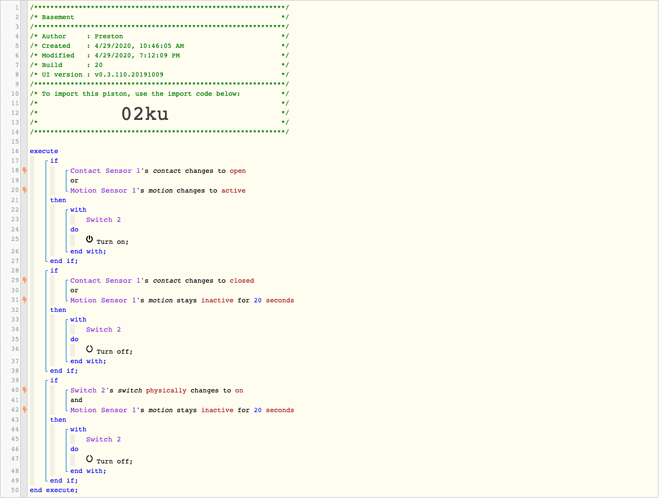1) Give a description of the problem
When the door to the basement opens, i want the basement lights to turn on. However, If the kids leave the door open, I want the lights to shut off after a few minutes.
2) What is the expected behaviour?
- if door opens, turn light on
- if door closes, turn light off
- if motion in basement turn light on
- turn light off 5 minutes after motion stops, regardless of door contact state
- if door is open, and there is no motion for 5 minutes in basement, turn light off
3) What is happening/not happening?
I cant get lights to shut off. Especially if there is no motion to begin with.
4) Post a Green Snapshot of the piston![]()
I’ve been through so many versions of the piston, i don’t have one that is even close to working.