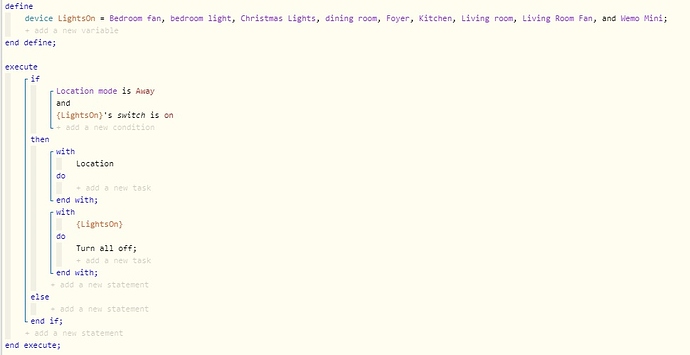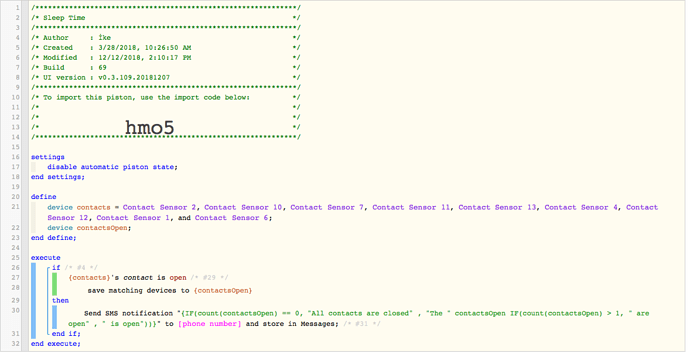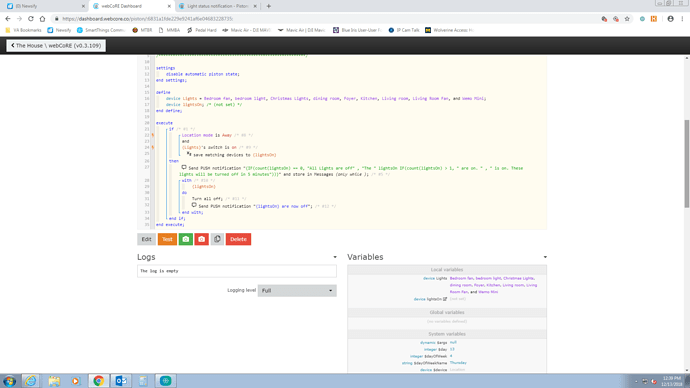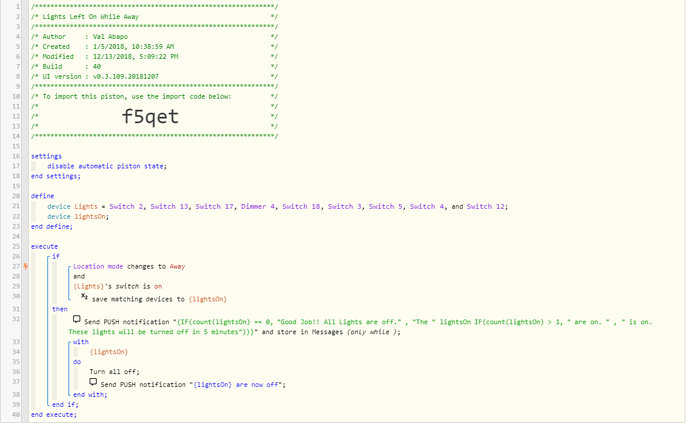1) Give a description of the problem
i want lights to be turned off when location mode = AWAY
2) What is the expected behavior?
when location mode changes to AWAY,
-wait 10 minutes
-send push notifications to inform us that there are lights (also specify which light) left on
-turn off lights that are on
-send push notification (confirmation) to inform us that all lights are now off
3) What is happening/not happening?
i am getting my push notification but its listing everything on the variable and not specifying which one is trully ON
4) Post a Green Snapshot of the piston![]()
thank you very kindly for any assistance you may provide