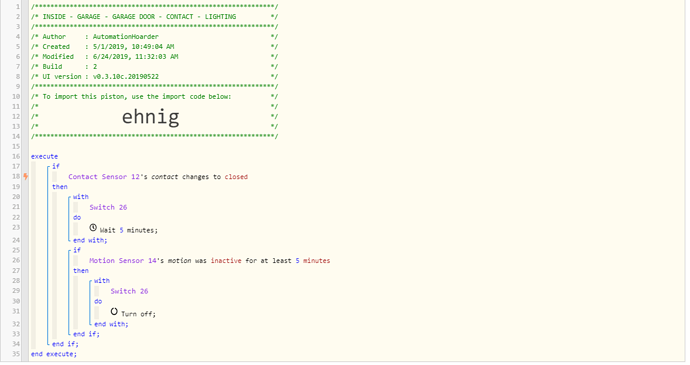1) Give a description of the problem
Not sure how to get the following below to trigger properly in order
2) What is the expected behaviour?
Arrival > Garage Door Opens > Garage Light Turns On > Kitchen Door Opens > If No Motion from Garage Motion Sensor in last 5 minutes/Wait 5 Minutes > Keep Checking > Shut Off Garage Lights
3) What is happening/not happening?
Need Design Help with Above
**4) Post a Green Snapshot of the piston![image|45x37]
5) Attach logs after turning logging level to Full
(PASTE YOUR LOGS HERE THEN HIGHLIGHT ALL OF THE LOGS AND CLICK ON THE </> ICON TO FORMAT THEM CORRECTLY)
REMOVE BELOW AFTER READING
If a solution is found for your question then please mark the post as the solution.