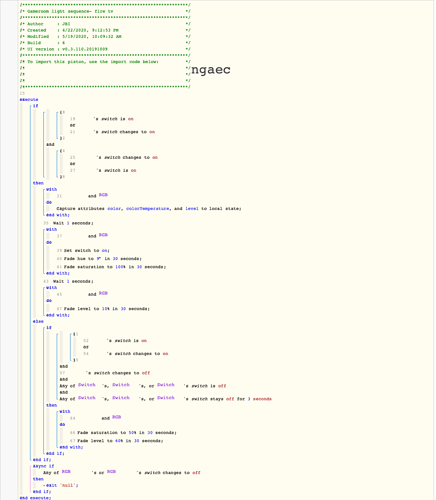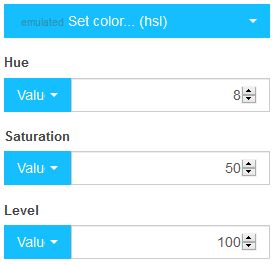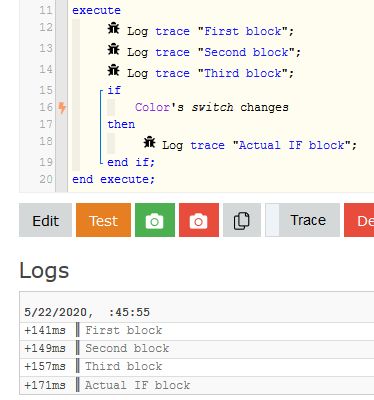1) Give a description of the problem
Hello,
I am having two problems with some RGB light routines I want to make.
1.The first is with exits. Maybe I am understanding this wrong, but I created an Async trigger at the bottom if my script. Basically, if the piston is running, and I turn the lights off, I want the Piston to stop. Instead, when I turn them off, the lights turn right back on and the Piston continues. I also want to better understand the value in the exit. I know I could disable automatic, but I do not need a value in this case. However, Webcore requires one be there to allow me to exit? I get the error that piston could not set state. Any advice would be appreciated.
- My RGB bulbs seem to not like the set hue command. When I put a hue in, the hue that sets is different than what I put in. However, fading the hue produces the correct result. It also seems that hue fades under a certain number of seconds don’t produce the results. It has to be about 10 seconds to end up fading to what I want it to be. I would really just prefer it set Anyone have any ideas?
2) What is the expected behaviour?
(I would like the piston to exit. I would like hue to set rather than fade.)
3) What is happening/not happening?
Piston does not exit. Hue comes out wrong when set hue command is used. )