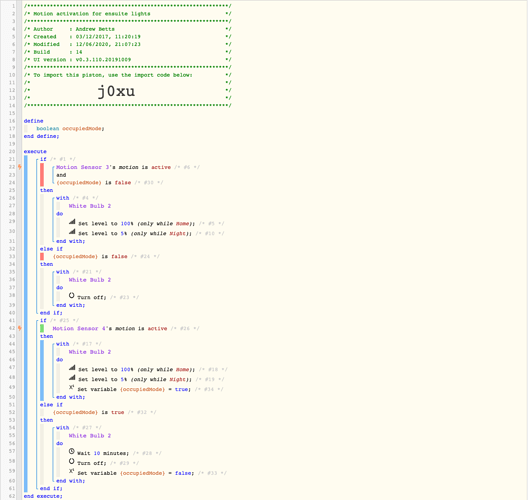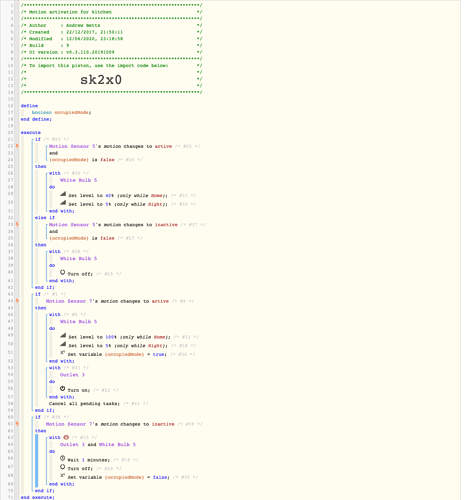I have a number of existing pistons that use what seems to be the canonical timing pattern for lighting automations, ie:
- If motion detected, turn on
- else, wait n minutes, turn off
The problem I have is that the reaction time is poor (3-4 seconds, sometimes up to 20). I use mostly Smartthings own motion sensors - so one question is whether there’s anything I’m missing that would solve the latency issue.
However, if not, my idea is to use nearby motion sensors to trigger lighting as one approaches a room, but on a short timer, and then lengthen the timeout if you actually enter the room. So basically:
- Motion detected in hallway, turn on kitchen light for 30 seconds
- If no motion detected in Kitchen within that time, turn kitchen off
- Motion detected in kitchen, keep kitchen light on for at least 5 minutes
The way timers work in WebCore is something I’m not totally sure about. Should this be one piston or two? Any particular hints about how to set this up?