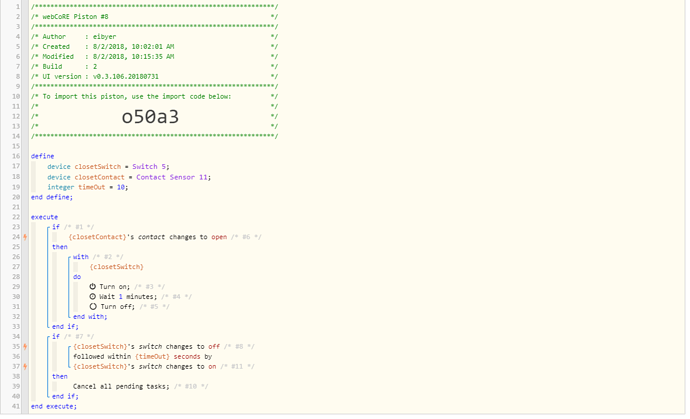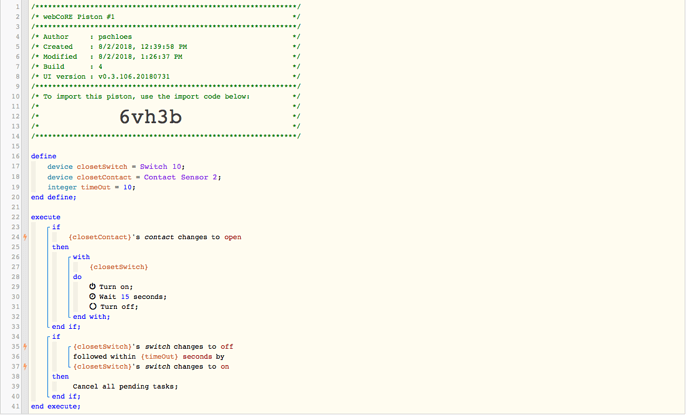I need help creating a piston that does the following: When I open the door to my closet it triggers the door sensor which turns on the light and starts a timer that turns off the light after 5 minutes unless the smart switch (Leviton z wave) is toggled on & off in which case the light stays on until manually turned off. Thanks.
Lighting timer that can be overridden
The way it currently works is lights go off after 5 min from when door sensor is triggered regardless if the door stays open or not. Would like to override the turning off of the lights on those occasions when I stay in the room longer than 5 minutes (perhaps by manually turning smart light switch off & on when I enter the room).
See if this works, I did a couple test only… you have 10 secs from opening the door to override. Oh and adjust the turn off time also.
So far no luck, it turns light on but doesn’t turn it off after a minute (I haven’t tried overriding the shut off since it isn’t shutting off for me). I’m new to webcore … I think the only modification I should need to do is in the define section is to add my switch name and sensor name? Thanks!
Hmm, strange, mine is turning off after a minute… are there other pistons interacting with your switch?
8/2/2018, 11:48:49 AM +444ms
+2ms ╔Received event [sim Door1].contact = open with a delay of 363ms
8/2/2018, 11:48:50 AM +911ms
+2ms ╔Received event [sim SW1].switch = on with a delay of 1288ms
8/2/2018, 11:49:49 AM +165ms
+1ms ╔Received event [Home].time = 1533235789644 with a delay of -479ms
8/2/2018, 11:49:49 AM +608ms
+2ms ╔Received event [sim SW1].switch = off with a delay of 274msNo, don’t have any other automation with that light … I’ve added the names of my switch and sensor (Leviton light switch and aeon contact sensor) in the “define” section to your piston and changed the shutoff to 15 seconds, but made no other changes.
On line 23, click the cog icon and check the task cancellation policy to Never. I thought I had it set on the piston example I posted.
![]()