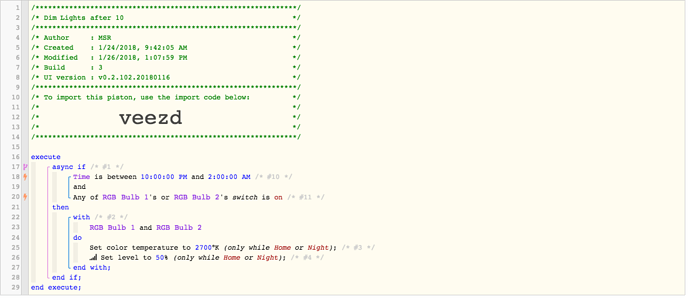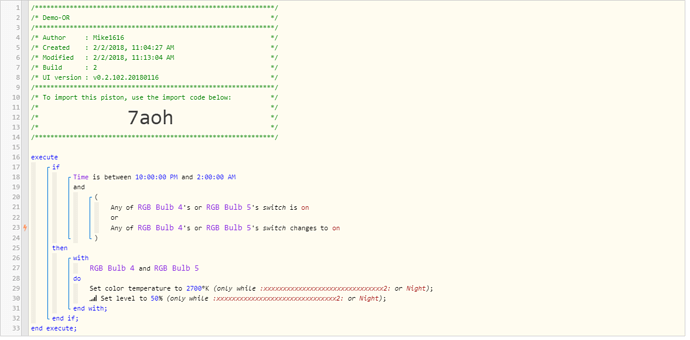Here’s the log from yesterday. It “ran” at 9:59 PM but since the light was off, it didn’t do anything. When I turned the light on (around 11 PM), nothing happened and the light was on the default settings, not dimmed.
1/30/2018, 12:07:20 AM +828ms
+1ms ╔Received event [Bedroom Light 1].switch = off with a delay of 196ms
+104ms ║Runtime (37489 bytes) successfully initialized in 35ms (v0.2.102.20180116) (101ms)
+105ms ║╔Execution stage started
+143ms ║╚Execution stage complete. (38ms)
+144ms ║Setting up scheduled job for Tue, Jan 30 2018 @ 2:00:00 AM EST (in 6759.029s)
+154ms ╚Event processed successfully (154ms)
1/29/2018, 9:59:59 PM +115ms
+1ms ╔Received event [Home].time = 1517281200000 with a delay of -885ms
+107ms ║Runtime (37495 bytes) successfully initialized in 42ms (v0.2.102.20180116) (105ms)
+113ms ║╔Execution stage started
+208ms ║║Executed [Bedroom Light 1].setColorTemperature (18ms)
+215ms ║║Executed [Bedroom Light 2].setColorTemperature (5ms)
+232ms ║║Executed [Bedroom Light 1].setLevel (14ms)
+241ms ║║Executed [Bedroom Light 2].setLevel (7ms)
+244ms ║╚Execution stage complete. (136ms)
+246ms ║Setting up scheduled job for Tue, Jan 30 2018 @ 2:00:00 AM EST (in 14400.64s)
+252ms ╚Event processed successfully (252ms)
1/29/2018, 8:30:14 AM +999ms
+2ms ╔Received event [Bedroom Light 2].switch = on with a delay of 590ms
+10147ms ║Piston waited at a semaphore for 10022ms
+10149ms ║Runtime (37571 bytes) successfully initialized in 10074ms (v0.2.102.20180116) (10146ms)
+10150ms ║╔Execution stage started
+10184ms ║╚Execution stage complete. (34ms)
+10189ms ║Setting up scheduled job for Mon, Jan 29 2018 @ 10:00:00 PM EST (in 48574.813s)
+10198ms ╚Event processed successfully (10198ms)