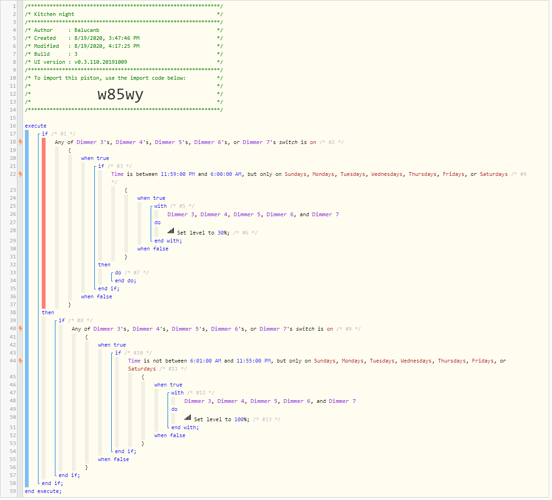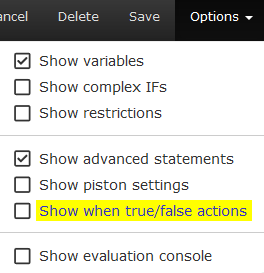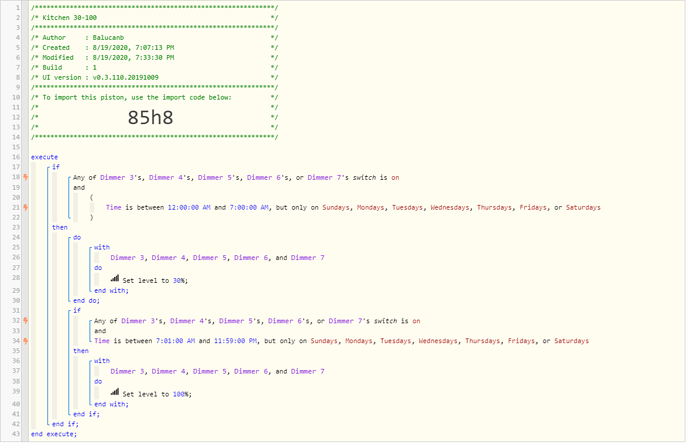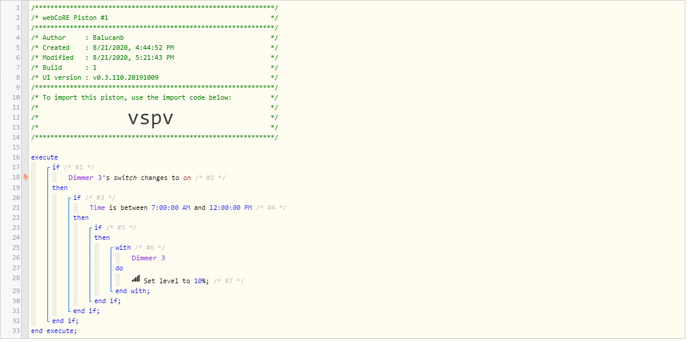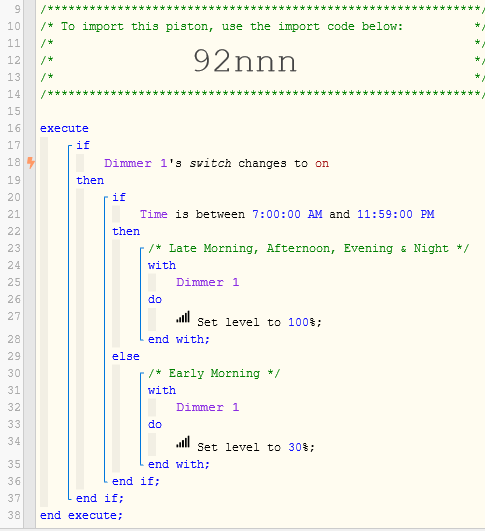1) Give a description of the problem
Unclear on how to make lights set to 30% between set time & set time, then have them set to 100% between set time and set time.
2) What is the expected behaviour?
If you turn on any or all of the 5 lights in the kitchen between 1159 pm and 0600 am light sets to 30% brightness. If you turn any or all of the 5 lights in the kitchen between 0601 am pm and 1155 pm light sets to 100% brightness
3) What is happening/not happening?
I tested it with just the 30% change and worked fine, went back put in the 100% part but lights always staying at 30%. Only wrote few pistons, sure this is stupid easy, I just could not figure it out. Thanks for any help.
**4) Post a Green Snapshot of the piston!
5) Attach logs after turning logging level to Full
Sorry not logs