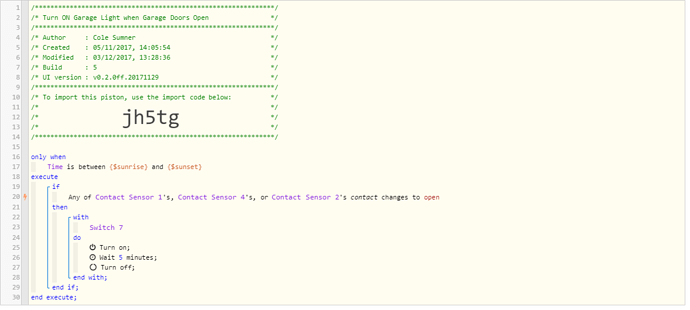1) Give a description of the problem
Garage Light not turning off after the 5 minute timer
2) What is the expected behavior?
When any of the 3 contact sensors are opened turn on light and wait 5 minutes and turn off
3) What is happening/not happening?
Garage Light not turning off after the 5 minute timer
**4) Post a Green Snapshot of the piston![image|45x37]
5) Attach any logs (From ST IDE and by turning logging level to Full)
(PASTE YOUR LOGS HERE BETWEEN THE MARKS)
REMOVE BELOW AFTER READING
If a solution is found for your question then please mark the post as the solution.