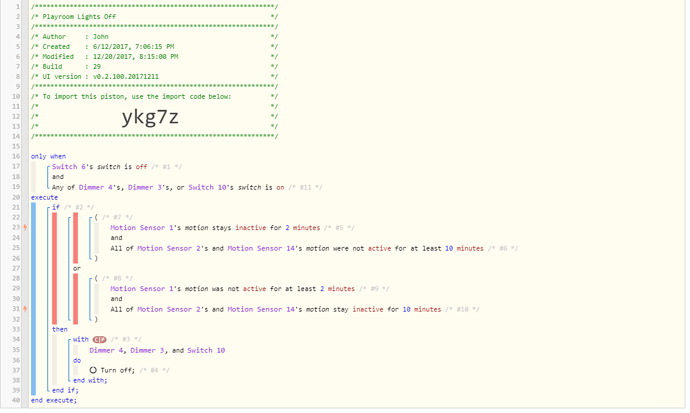1) Give a description of the problem
My Piston doesn’t always trigger the off portion correctly. I feel there likely is a simpler way to do what I am trying to do. I think I am struggling with the must be X for/was for Y min. I usually just trigger a countdown timer on last detection, but since I am trying to track 2 times, that method seemed more difficult. The setup is that this is the basement and when going down stairs you trip motion 1. If you go left you go out to the garage so only need the lights on a for a few min. If you go right it goes to a playroom where trip sensor 2 and then if go farther 3. If in the playroom I want to keep the lights on longer since they watch TV down there so sit still.
2) What is the expected behavior?
If Motion sensor 1 has been inactive for 2 min and Motion sensor 2/3 inactive for 10 min, turn off light 1, 2, and outlet.
3) What is happening/not happening?
Sometimes the off portion does not trigger, but looking at the logs I can’t quite figure out why. It seems to me that when the Piston sets up a future scheduled event, when it checks the critiera again, because I have a trigger in each it says state did not change and skips execution.
4) Post a Green Snapshot of the piston![]()
5) Attach any logs (From ST IDE and by turning logging level to Full)
12/23/2017, 10:55:59 AM +154ms +1ms ╔Received event [Home].time = 1514044559549 with a delay of -395ms +207ms ║RunTime Analysis CS > 27ms > PS > 65ms > PE > 114ms > CE +209ms ║Runtime (40697 bytes) successfully initialized in 65ms (v0.2.100.20171211) (207ms) +210ms ║╔Execution stage started +220ms ║║Cancelling condition #5's schedules... +221ms ║║Condition #5 evaluated true (2ms) +268ms ║║Comparison (enum) inactive was_not (string) active = false (35ms) +270ms ║║Cancelling condition #6's schedules... +271ms ║║Condition #6 evaluated false (49ms) +272ms ║║Condition group #7 evaluated false (state did not change) (53ms) +311ms ║║Comparison (enum) inactive was_not (string) active = false (30ms) +313ms ║║Condition #9 evaluated false (40ms) +314ms ║║Condition group #8 evaluated false (state did not change) (41ms) +315ms ║║Condition group #2 evaluated false (state did not change) (97ms) +317ms ║╚Execution stage complete. (107ms) +319ms ╚Event processed successfully (318ms) 12/23/2017, 10:55:24 AM +133ms +1ms ╔Received event [Playroom Motion 1].motion = inactive with a delay of 1098ms +233ms ║RunTime Analysis CS > 53ms > PS > 64ms > PE > 116ms > CE +235ms ║Runtime (40705 bytes) successfully initialized in 64ms (v0.2.100.20171211) (233ms) +236ms ║╔Execution stage started +249ms ║║Comparison (enum) off is (string) off = true (1ms) +250ms ║║Condition #1 evaluated true (9ms) +268ms ║║Comparison (enum) on is (string) on = true (2ms) +270ms ║║Condition #11 evaluated true (19ms) +271ms ║║Condition group #null evaluated true (state did not change) (31ms) +280ms ║║Comparison (enum) inactive stays (string) inactive = true (2ms) +282ms ║║Condition #5 evaluated false (8ms) +283ms ║║Condition group #7 evaluated false (state did not change) (9ms) +311ms ║║Comparison (enum) inactive was_not (string) active = false (23ms) +312ms ║║Condition #9 evaluated false (27ms) +313ms ║║Condition group #8 evaluated false (state did not change) (29ms) +314ms ║║Condition group #2 evaluated false (state did not change) (41ms) +317ms ║╚Execution stage complete. (81ms) +318ms ║Setting up scheduled job for Sat, Dec 23 2017 @ 10:55:59 AM EST (in 35.098s) +330ms ╚Event processed successfully (329ms)