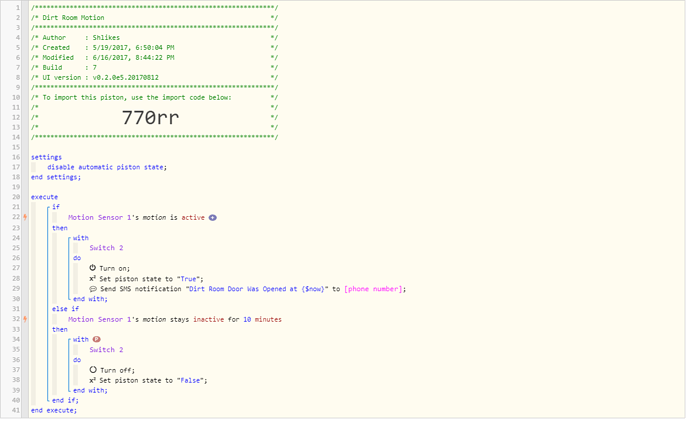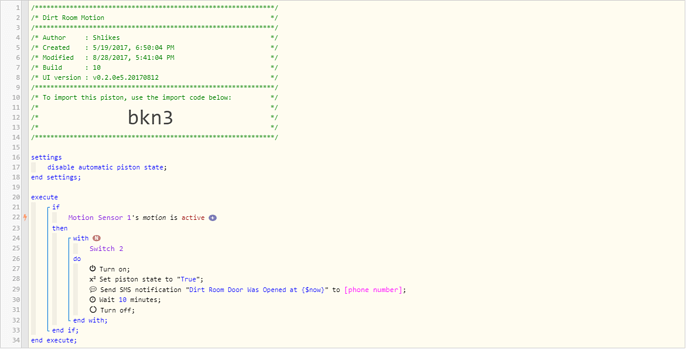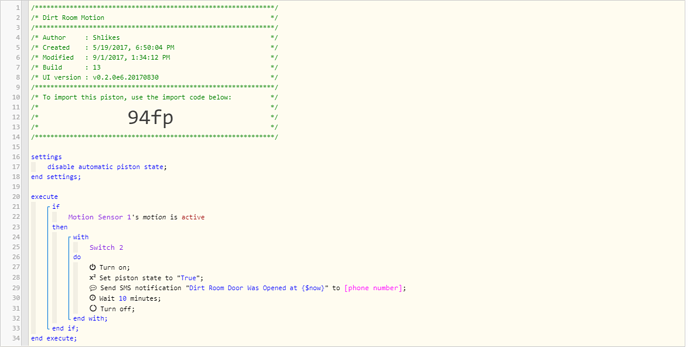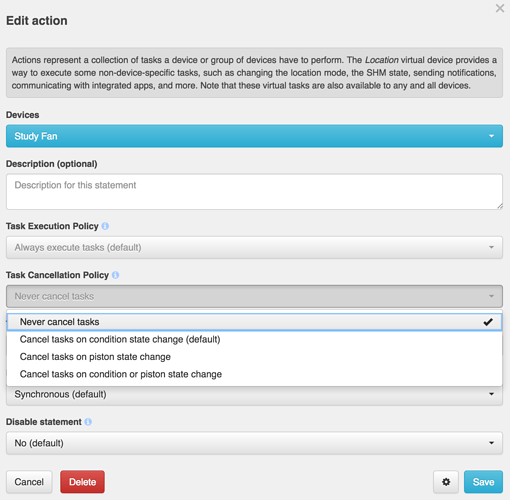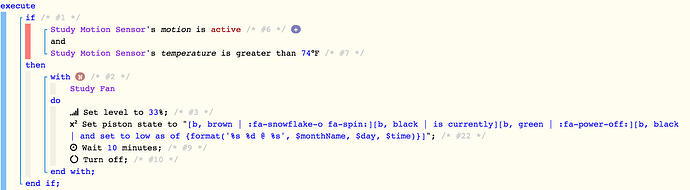Hey all,
I have used this Piston for months now and thought it was working correctly. Yesterday I entered the room and the light came on, only a few mins later of not moving it went off so I started waving my arms, moving… and it wouldn’t come back on. I had to go open the door for light
Use case:
Upon motion turn on light, wait for motion to be inactive for 10 mins, turn of light
What am I missing?
Rick