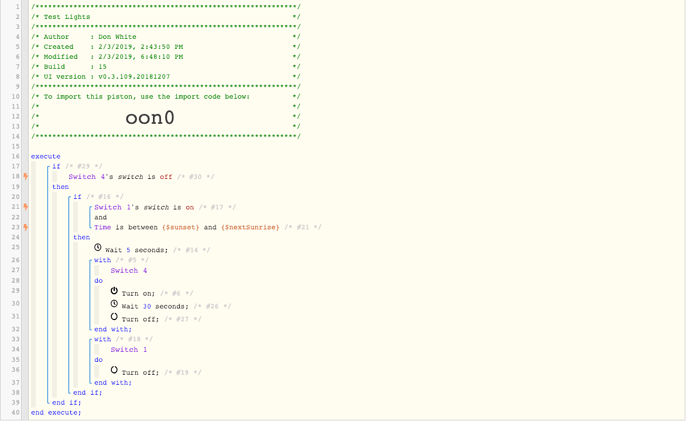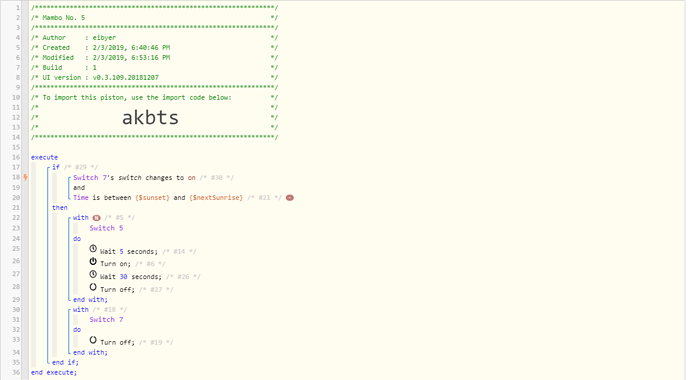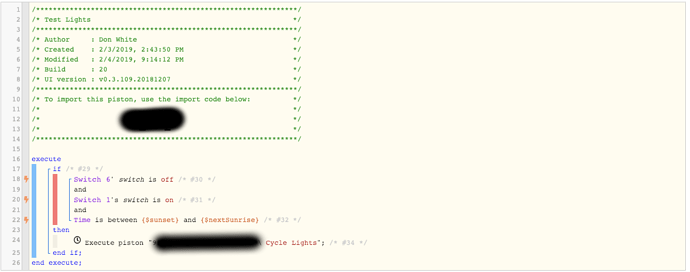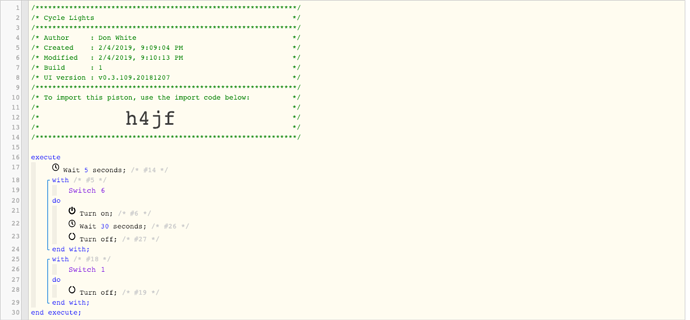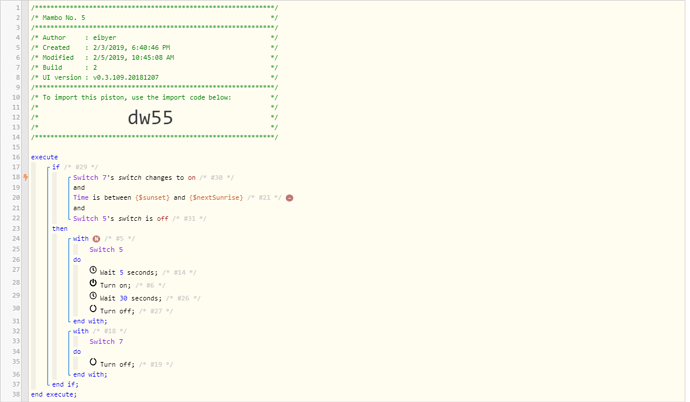Ok, So I have a strange issue with my piston. I don’t know if it is a bug with the WebCore or if I need better programming.
I have a Virtual Switch (switch 1) that when my cameras detect motion IFTTT then turns the switch on. What I am trying to accomplish is if there is motion on the front porch, then it will turn on front lights (switch 4) on for 30 seconds for testing, then turn the lights off, and then turn the virtual switch off.
All this works, if I do not check if the lights are already off. If the lights are off, it will turn the lights on then it will wait and turn back off.
However if I check the status of the lights first, then it will turn the lights on, but never turns them back off. When I run the trace in this mode. Once the lights turn on, then the if statement for the lights turn red and the piston ends.