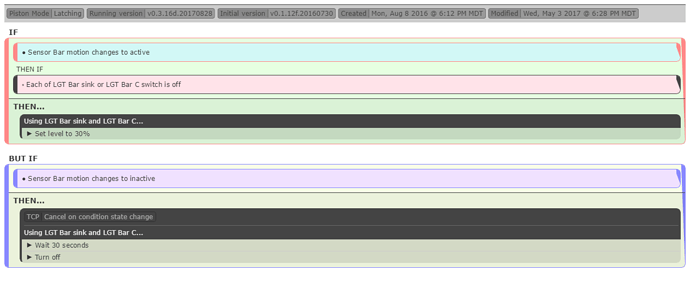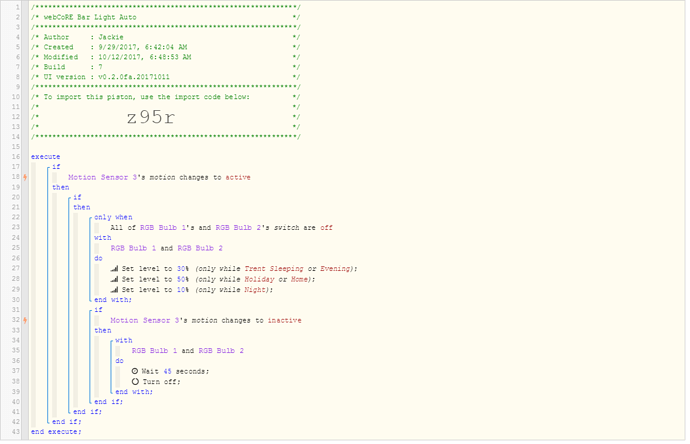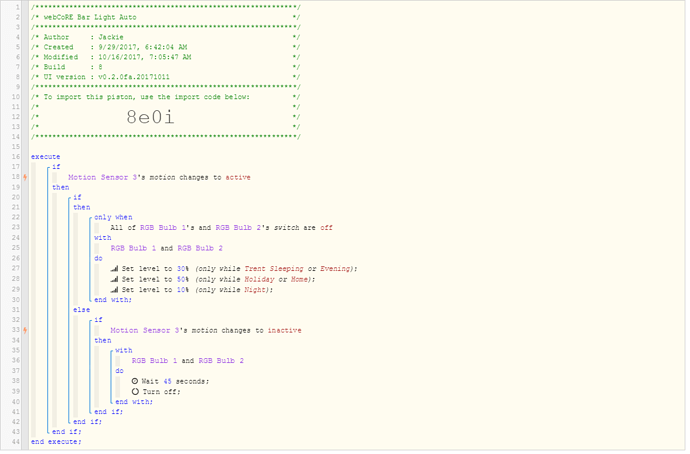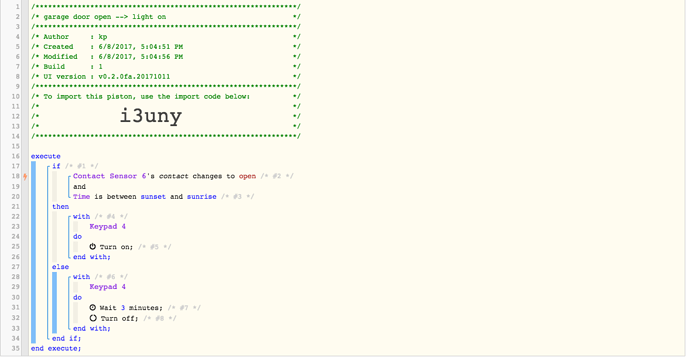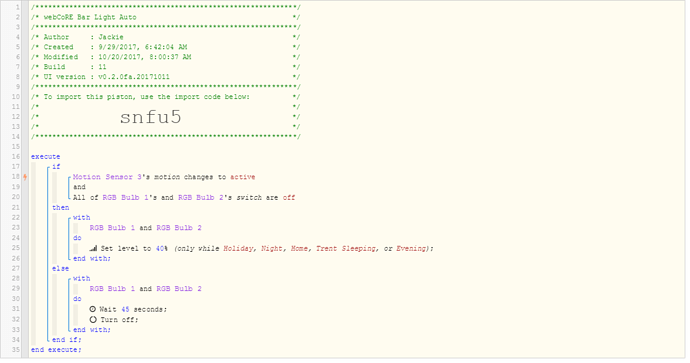1) Give a description of the problem
I have a piston that worked pretty good in Core, but I can’t get it right in WebCore. It was a latching piston.
2) What is the expected behavior?
Its supposed to turn some lights on with motion and turn them off when motion stops.
3) What is happening/not happening?
They turn on fine (but with some serious lag), but they never turn off.
**4) Post a Green Snapshot of the piston![image|45x37]
Here is the Core piston that worked.
Here is the WebCore Version that does not shut off.
I’m clearly just not familiar with the right pattern in WebCore to match a latching piston. Thanks a bunch!!