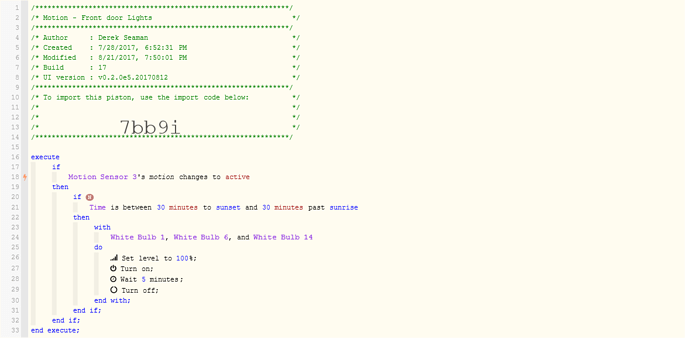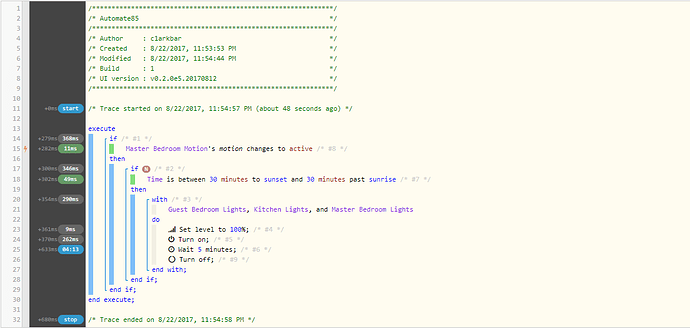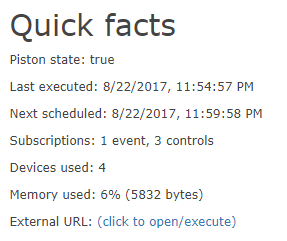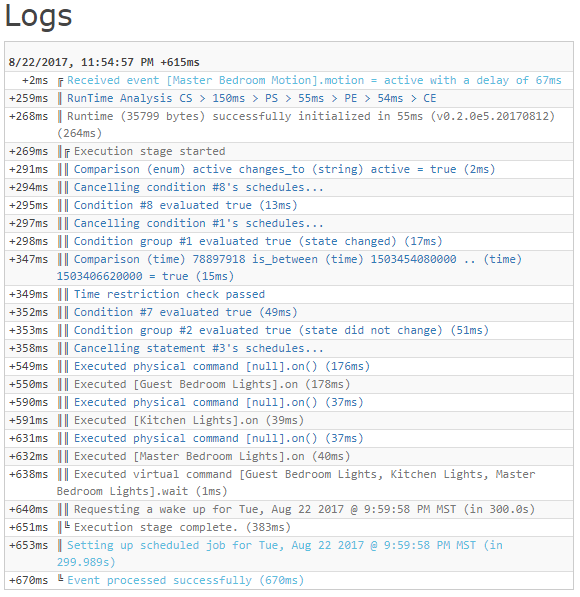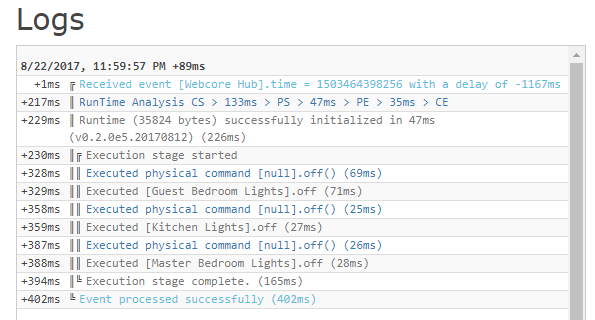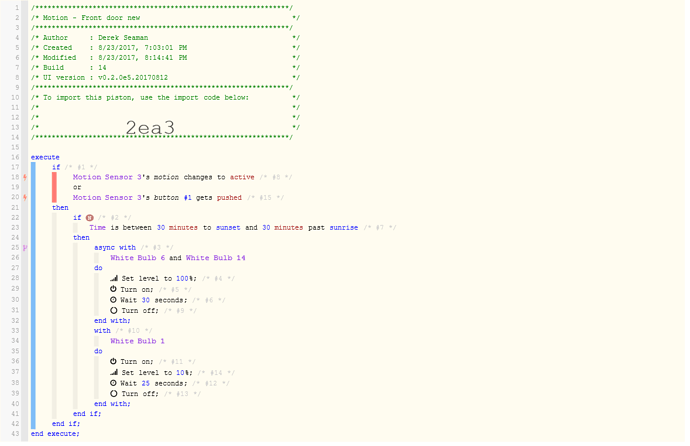So this Piston used to work…and now it doesn’t. The lights turn on when motion is sensed, but never turn off after the 5 minute timer. The last log entry shows setting up the timer, but I wait and wait and nothing happens. It’s like the scheduled job was never scheduled and thus the lights don’t turn off.
Logs:
8/21/2017, 7:50:57 PM +186ms
+2ms ╔Received event [Doorbell-Front].motion = active with a delay of 94ms
+166ms ║RunTime Analysis CS > 22ms > PS > 65ms > PE > 79ms > CE
+174ms ║Runtime (36944 bytes) successfully initialized in 65ms (v0.2.0e5.20170812) (171ms)
+176ms ║╔Execution stage started
+198ms ║║Comparison (enum) active changes_to (string) active = true (1ms)
+200ms ║║Cancelling condition #8’s schedules…
+201ms ║║Condition #8 evaluated true (13ms)
+203ms ║║Cancelling condition #1’s schedules…
+204ms ║║Condition group #1 evaluated true (state changed) (17ms)
+256ms ║║Comparison (time) 71457395 is_between (time) 1503368820000 … (time) 1503321360000 = true (14ms)
+258ms ║║Time restriction check passed
+261ms ║║Condition #7 evaluated true (51ms)
+262ms ║║Condition group #2 evaluated true (state did not change) (54ms)
+266ms ║║Cancelling statement #3’s schedules…
+496ms ║║Executed physical command [Light-1st FL stairs].setLevel([100]) (219ms)
+497ms ║║Executed [Light-1st FL stairs].setLevel (221ms)
+547ms ║║Executed physical command [Light-Entry].setLevel([100]) (46ms)
+548ms ║║Executed [Light-Entry].setLevel (48ms)
+594ms ║║Executed physical command [Light-Porch].setLevel([100]) (43ms)
+595ms ║║Executed [Light-Porch].setLevel (45ms)
+601ms ║║Skipped execution of physical command [Light-1st FL stairs].on([]) because it would make no change to the device. (3ms)
+602ms ║║Executed [Light-1st FL stairs].on (5ms)
+607ms ║║Skipped execution of physical command [Light-Entry].on([]) because it would make no change to the device. (3ms)
+608ms ║║Executed [Light-Entry].on (5ms)
+614ms ║║Skipped execution of physical command [Light-Porch].on([]) because it would make no change to the device. (4ms)
+615ms ║║Executed [Light-Porch].on (6ms)
+621ms ║║Executed virtual command [Light-1st FL stairs, Light-Entry, Light-Porch].wait (1ms)
+623ms ║║Requesting a wake up for Mon, Aug 21 2017 @ 7:55:57 PM PDT (in 300.0s)
+634ms ║╚Execution stage complete. (458ms)
+636ms ║Setting up scheduled job for Mon, Aug 21 2017 @ 7:55:57 PM PDT (in 299.989s)
+654ms ╚Event processed successfully (653ms)