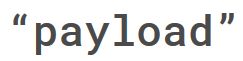Thanks, thats very useful.
I’ve pasted the code in and it says its valid (VALID RFC8259)
The overall message is shorter than other messages that work, so its not a length issue. My other thoughts are the length of an individual item, the summary field seems long.
{
“payload”:{
“event”:“library.new”,
“user”:true,
“owner”:true,
“Account”:{
“id”:1,
“thumb”:“https://plex.tv/users/f2b7e33f0f2066a7/avatar?c=1557876154”,
“title”:“PAUL_THOMAS1964”
},
“Server”:{
“title”:“i5-7500-W10-64”,
“uuid”:“c6d50ea329a958c7915728fc5e6c99b2d6d405fd”
},
“Metadata”:{
“librarySectionType”:“show”,
“ratingKey”:“83454”,
“key”:"/library/metadata/83454/children",
“guid”:“com.plexapp.agents.thetvdb://277928?lang=en”,
“studio”:“Amazon”,
“type”:“show”,
“title”:“Bosch”,
“contentRating”:“TV-MA”,
“summary”:“Meet LAPD homicide cop Harry Bosch — hero, maverick, nighthawk. From a dangerous maze of blind alleys to a daring criminal heist beneath the city to the tortuous link that must be uncovered, his survival instincts will be tested to their limit. Joining with an enigmatic and seductive female FBI agent, pitted against enemies inside his own department, Bosch must make the agonizing choice between justice and vengeance, as he tracks down a killer whose true face will shock him.”,
“index”:1,
“rating”:8.2,
“viewCount”:20,
“lastViewedAt”:1556537215,
“year”:2014,
“thumb”:"/library/metadata/83454/thumb/1587139081",
“art”:"/library/metadata/83454/art/1587139081",
“banner”:"/library/metadata/83454/banner/1587139081",
“theme”:"/library/metadata/83454/theme/1587139081",
“duration”:2700000,
“originallyAvailableAt”:“2014-02-06”,
“leafCount”:60,
“viewedLeafCount”:0,
“childCount”:6,
“addedAt”:1478888673,
“updatedAt”:1587139081,
“Genre”:[
{
“id”:6545,
“tag”:“Crime”
},
{
“id”:288,
“tag”:“Drama”
},
{
“id”:450,
“tag”:“Suspense”
}
]
}
}
}