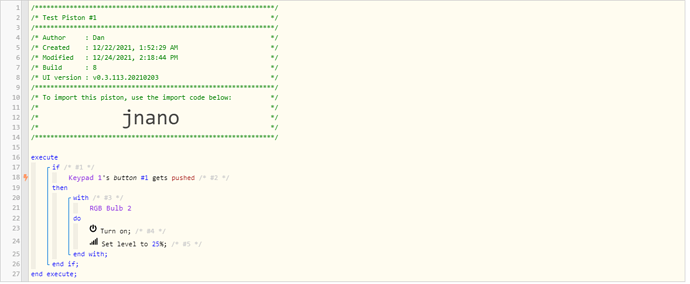1) Give a description of the problem
I’m new to webcore, lol
2) What is the expected behaviour?
Tap On = on, tap Brighten = add 20% to level, hold Brighten = slow level increase, tap Dim = subtract 20% from level, hold Dim = slow level decrease, tap Off = off.
3) What is happening/not happening?
I’m learning? So far I have the Dimmer using the edge handler from here and the lights using this handler.
4) Post a Green Snapshot of the piston![]()
(UPLOAD YOUR IMAGE HERE)
5) Attach logs after turning logging level to Full
(PASTE YOUR LOGS HERE THEN HIGHLIGHT ALL OF THE LOGS AND CLICK ON THE </> ICON TO FORMAT THEM CORRECTLY)
REMOVE BELOW AFTER READING